2.7. Fixing the Background Image
Problem
You want a background image to remain in the browser window, even as the user scrolls down a web page.
Solution
Use the
background-attachment
property set with a fixed value, like so:
body {
background-image: url(bkgd.jpg);
background-repeat: no-repeat;
background-attachment: fixed;
}Discussion
By using this technique, you are locking down the background image.
So, even if a visitor scrolls, the image remains where you placed it
originally. Another acceptable value for
background-attachment is
scroll, which is the default value. So, even if
you don’t specify scroll, the
background image moves up with the rest of the document as the
visitor scrolls down.
For example, imagine you want to post on your web page a photo of a recent trip, and you want the photo positioned on the left side of the page and your text on the right. As the reader scrolls down to read more about the trip, the photo from the trip stays in place, as shown in Figure 2-15. Here’s the code:
body {
background-image: url(bkgd2.jpg);
background-repeat: no-repeat;
background-attachment: fixed;
background-position: -125px 75px;
margin: 75px 75px 0 375px;
}
h1, h2, h3 {
padding-top: 0;
margin-top: 0;
text-transform: uppercase;
}
p {
text-align: justify;
}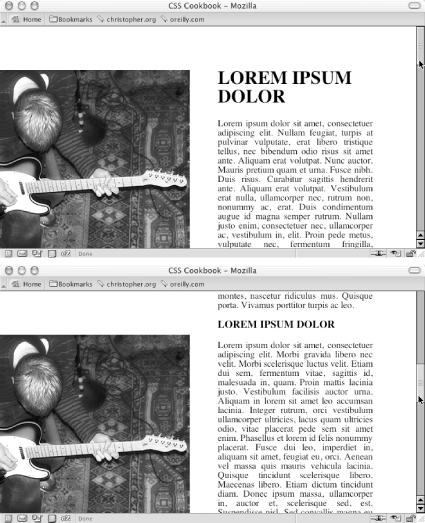
Figure 2-15. The photo staying in place as the visitor scrolls
To take this further, you can lock down the image on block-level elements ...
Get CSS Cookbook now with the O’Reilly learning platform.
O’Reilly members experience books, live events, courses curated by job role, and more from O’Reilly and nearly 200 top publishers.

