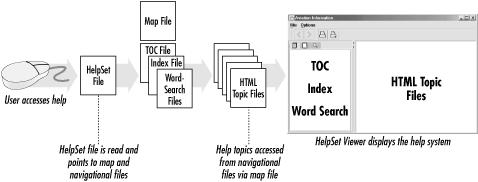The JavaHelp system begins by reading a HelpSet file, which provides information about a particular help project. To display navigation information, the JavaHelp system reads the navigation files listed in the HelpSet file. Additionally, the JavaHelp system uses the information in the map file to find the individual topic files in the HelpSet. Figure 1.2 demonstrates how the HelpSet files work together to display information in the viewer.
For example, let’s say that a person accesses online help to find a help topic on deleting files in an application. When the user opens the HelpSet for that application, the system first reads the HelpSet file and determines the location of the map file and the navigation files. The system then reads those map and navigation files and displays the navigation information in the navigation area of the HelpSet Viewer. The user can then use the navigation components (TOC, index, or word-search index) to find the topic on deleting files. The appropriate help topic then displays in the content area of the HelpSet Viewer.
Get Creating Effective JavaHelp now with the O’Reilly learning platform.
O’Reilly members experience books, live events, courses curated by job role, and more from O’Reilly and nearly 200 top publishers.