Quick and Easy Filters with FX Photo Studio
FX Photo Studio (MacPhun; $0.99) includes 140 filters in an easy-to-use interface to let you apply filters quickly. The filters are varied in what they do, but overall, the app is best for those times when you want an over-the-top transformation of your photo rather than a sophisticated adjustment.
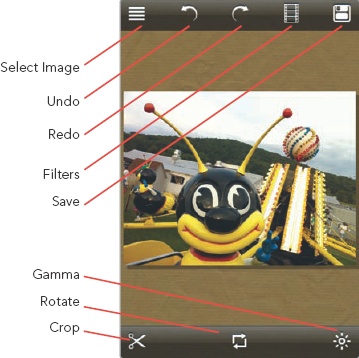
Figure 4-15. An image loaded into FX Photo Studio
Here’s how to apply a filter with FX Photo Studio:
Load your photo into the app (see Figure 4-15).
Tap the Filters icon, which will display the categories of filters, ...
Get Create Great iPhone Photos now with the O’Reilly learning platform.
O’Reilly members experience books, live events, courses curated by job role, and more from O’Reilly and nearly 200 top publishers.

