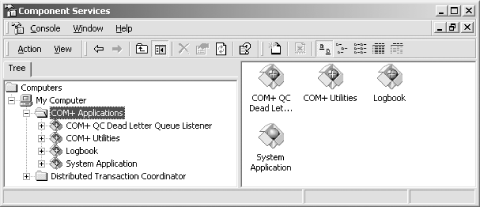COM+ components and applications are managed
through the Component Services Explorer
(formerly known as the COM+ Explorer).The Component Services Explorer is a Microsoft Management
Console snap-in and is available on every Windows 2000 machine.
To fire up the Component Services Explorer, go to the Start menu and select Settings → Control Panel. When the Control Panel window appears, select the Administrative Tools directory and then select the Component Services application.
The first thing you should do after locating the Component Services Explorer is create a shortcut to it on your desktop. As a developer, you need easy access to the Component Services Explorer, your main gateway into COM+ (see Figure 1-1). You can use the Component Services Explorer to create and configure COM+ applications, import and configure COM or .NET components, export and deploy your applications, and administer your local machine. You can even administer COM+ on other machines on the network, provided you have administrative privileges on those machines.
A COM+ application is a logical group of COM+ components. Components usually share an application if they depend on one another to accomplish their tasks and when all the components require the same application level configuration, as with security or activation policy. Components in the same application are often developed by the same team, and are meant to be deployed together.
You can see all the COM+ applications installed on your machine by opening the Component Services Explorer and expanding the Computers folder in the Tree window: Computers → My Computer → COM+ Applications. Every icon in the COM+ Applications folder represents a COM+ application. Each COM+ application contains COM+ components. Components must be explicitly imported into the Component Services Explorer to take advantage of COM+ services.
The Component Services Explorer offers a hierarchical approach to managing COM+ services and configurations: a computer contains applications, and an application contains components. A component has interfaces, and an interface has methods. Each item in the hierarchy has its own configurable properties. Note that the hierarchy allows you to view the parameters of any method listed in the hierarchy.
Get COM & .NET Component Services now with the O’Reilly learning platform.
O’Reilly members experience books, live events, courses curated by job role, and more from O’Reilly and nearly 200 top publishers.