Aliasing Components
Under COM+ 1.0 you cannot use the same component with more than one set of configurations—like in classic COM, a component is associated with just one CLSID. COM+ 1.5 allows you to alias an existing configured component with a new CLSID and apply a new set of configurations to the “new” component. This process is called aliasing a component. Aliasing is often a useful feature—you can develop a piece of business logic and assign more than one set of configuration parameters to it by copying it as many times as you like. The component’s client can now decide which configuration setting and business logic implementation to instantiate by creating a particular CLSID. To alias a component, select Alias from its pop-up context menu in the Component Services Explorer. This selection brings up the Alias Component dialog box (see Figure B-12)
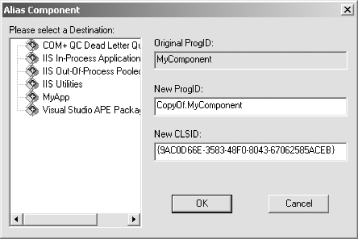
Figure B-12. Aliasing a component
The dialog box lets you select a destination application for the new
component. Because you are assigning a new CLSID to the component,
you can even copy it back to its current application. The dialog
generates the new CLSID for the copy and a new prog-ID
(<
CopyOf
>.<
Old prog-ID
>, see Figure B-12). You can provide your own values for the CLSID and prog-ID, if you like. Initially, the new component has configuration settings that are identical to the original component. Once you copy a component, ...
Get COM & .NET Component Services now with the O’Reilly learning platform.
O’Reilly members experience books, live events, courses curated by job role, and more from O’Reilly and nearly 200 top publishers.

