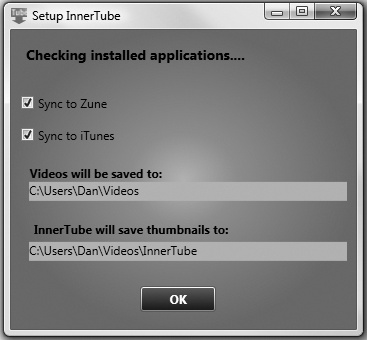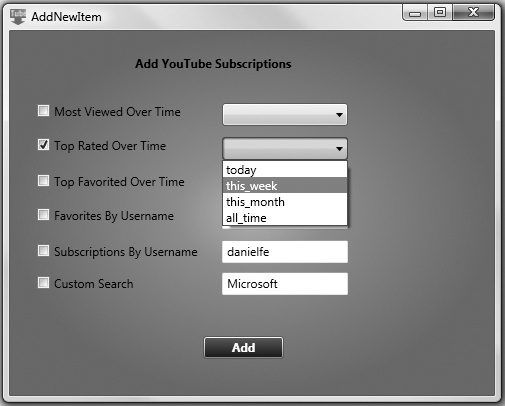AUTHOR: Dan Fernandez
DIFFICULTY: Advanced
TIME REQUIRED: 20+ hours
COST: Free
SOFTWARE: Visual C# 2008 Express Edition with Service Pack 1, Visual Basic 2008 Express Edition with Service Pack 1, iTunes version 7.0 or higher
HARDWARE: Optional iPod, iPhone, or Zune device for syncing
DOWNLOAD: http://www.codeplex.com/InnerTube/ and http://www.c4fbook.com/InnerTube
OK, I'll admit it. I love YouTube. It's the only site on the Web where you can be endlessly entertained with everything from classic movie clips from Pulp Fiction or The Big Lebowski to Internet celebrities like Tron Guy, Kimbo Slice, or Tay Zonday (aka Mr. Chocolate Rain).
In short, YouTube has it all, except for portability, as you can watch YouTube videos only if you have an Internet connection. The goal of InnerTube is to work around that pesky limitation by enabling you to download videos automatically from YouTube, convert them to a more user-friendly file format, and even synchronize your downloaded videos with an iPod or Zune device.
To see InnerTube in action, let's take a quick tour of some of its key features.
As you can see in Figure 4-1, InnerTube's main UI uses a three-pane design similar to Outlook, with the left pane holding the list of video feeds, the center pane listing the videos from the selected feed, and the rightmost pane showing a detailed view of the selected video.
When InnerTube first runs, it detects if you have iTunes and/or the Zune client software installed and automatically suggests where your downloaded videos will be stored. If iTunes and Zune are not detected, the option to sync to them will be disabled (see Figure 4-2).
Clicking Add Videos from the main menu enables you to easily add different types of YouTube feeds (see Figure 4-3). When you add a feed you can also set properties, such as which user's favorites to download or a time interval for the Top Rated Over Time videos.
Get Coding4Fun now with the O’Reilly learning platform.
O’Reilly members experience books, live events, courses curated by job role, and more from O’Reilly and nearly 200 top publishers.