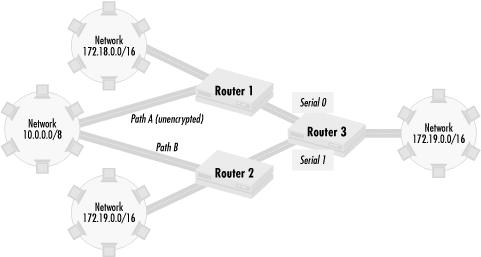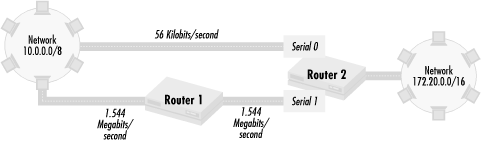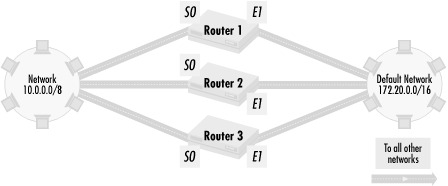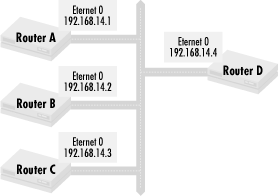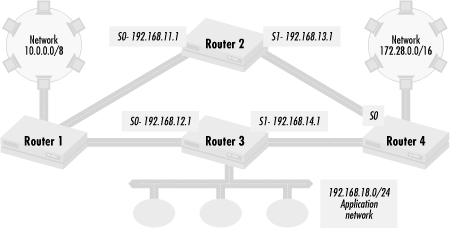Earlier
in this chapter, I talked about the strategy of implementing route
preferences. In this section, I discuss and show examples of how to
implement them. I start with the basic example of simply eliminating
routes and move on to more complex examples of using
offset-list statements to alter routing metrics
and altering route administrative distances based on the sources of
routing updates.
The simplest way to prefer routes is to prevent the routes that are not preferred from being accepted by a router at all. Let’s look at Figure 4.13 for an example.
In this part of an intranet, Routers 1 and 2 send routing updates for the networks 172.18.0.0/16, 172.19.0.0/16, and 10.0.0.0/8 to Router 3 through Router 3’s serial interfaces 0 and 1. Both Router 1 and Router 2 have routes to network 10.0.0.0/8, Router 1 via Path A and Router 2 via Path B. In this intranet, the network administrators try to encrypt all of the serial links between networks wherever they can to safeguard their intranet from eavesdropping. They generally succeed except for the paths leading to network 172.18.0.0/16, such as Path A, which is in one of a number of countries where encryption is heavily controlled. The network administrators accept this fact by setting the following policy:
Only traffic to and from 172.18.0.0/16 should go through Router 1
Traffic between networks 10.0.0.0/8 and 172.20.0.0/16 should not go through Router 1. Traffic between network 10.0.0.0/8 and network 172.19.0.0/16 (in case Path B goes down) also should not go through Router 1. What are the implications for Router 3? Router 3 needs to make sure that traffic to networks 10.0.0.0/8 and 172.19.0.0/16 does not go over the unencrypted Path A. Thus, traffic from Router 3 to network 10.0.0.0/8 should use Path B, and traffic to network 172.19.0.0/16 should never go out of serial 0.
We can implement this policy on Router 3 by making sure that it never learns a route to network 10.0.0.0/8 via Router 1. Since routing updates from Router 1 come in through serial interface 0, we can build a policy set of everything except networks 10.0.0.0/8 and 172.19.0.0/16 and apply it to serial interface 0. Access list 1 creates such a policy set:
access-list 1 deny 10.0.0.0 access-list 1 deny 172.19.0.0 access-list 1 permit any
However, we can shorten this particular access list since we know that only traffic to 172.18.0.0/16 should go through serial 0:
access-list 1 permit 172.18.0.0
Traffic to networks 10.0.0.0/8, 172.18.0.0/16, and 172.19.0.0/16 are acceptable through serial 1. Access list 2 defines the appropriate policy set:
access-list 2 permit 10.0.0.0 access-list 2 permit 172.18.0.0 0.1.0.0
We then apply both access lists with the following, assuming we are using routing protocol EIGRP with autonomous system 10:
router eigrp 10 distribute-list 1 in Serial 0 distribute-list 2 in Serial 1
With this configuration, traffic between networks connected to Router
3 and network 10 never travel over unencrypted paths. We achieved
this by ignoring routing updates leading to the path that we did not
prefer, accepting only updates for routes using the preferred path.
Our usage of distribute-list statements is similar
to how we implemented routing modularity earlier but differs in that
we received routing updates for network 10 through serial 0. This is
not incorrect; we have simply set up an arbitrary policy that
prevents all traffic flowing that way.
Often, a
network administrator wants to prefer certain routes but not
eliminate the possible use of the less-preferred routes. One
technique for doing this uses the offset-list
statement. In this section, I’ll discuss why using
distribute-list statements can be problematic for
implementing certain kinds route preferences, followed by sections on
how you can use offset-list statements to prefer
routes and how to select the metric offsets.
Using
distribute-list to prefer routes has limitations.
Figure 4.14 shows an example of this.
In this figure, there are two paths between network 172.20.0.0/16 and network 10.0.0.0/8. One path goes directly between the two networks over a 56 kilobits per second (Kb) link. The second path has one router hop through Router 1 but goes over two 1.544 megabits per second (Mb) links. In this network, the RIP routing protocol is used. RIP uses one metric for routing: router hops. Given this particular property of RIP, the routers calculate that the routing metric through the 56-Kb path is 1 (one router hop away) while the path through the 1.544-Mb link has a routing metric of 2 (two router hops away). The router then decides that the best path between network 172.20.0.0/16 and network 10.0.0.0/8 is the 56-Kb link, even though the other path has 30 times the bandwidth. A reasonable policy for this intranet might be the following:
Prefer the 1.544-Mb path first.
If the 1.544-Mb path is down, use the 56-Kb path as a backup link.
Let’s first try to implement this policy with
distribute-list statements, as we did in the
previous section. On Router 2, we define three access lists, two with
only one network in it, and one that has no networks in it:
access-list 1 permit 10.0.0.0 access-list 2 permit 172.20.0.0 access-list 3 deny any
We use the policy sets defined to accept only network 10.0.0.0/8 in through serial 1 and advertise only network 172.20.0.0/16. We then refuse to advertise or accept routes out of serial interface 0, so traffic isn’t sent through that interface:
router rip distribute-list 1 in Serial 1 distribute-list 2 out Serial 1 distribute-list 3 in Serial 0 distribute-list 3 out Serial 0
Since no routing advertisements for network 172.20.0.0/16 are sent over the 56-Kb path, no traffic from network 10.0.0.0/8 to network 172.20.0.0/16 is sent out that way. Since no route advertisements for network 10.0.0.0/8 are received over the 56-Kb path, no traffic from network 172.20.0.0/16 to network 10.0.0.0/8 is sent through that path. Routes are sent and received only through serial interface 1, so all traffic between the two networks goes only over the higher-speed path.
This implements the first part of the policy, but what happens if the
1.544-Mb path goes down? Since there are no route updates through the
slow path, traffic will not go over that link if the faster path goes
down. Using distribute-list for route preference
only allows or disallows routes. There is no way to specify a
sequence of preferences: Path A preferred first, then Path B, then
Path C.
In the previous section on
routing theory, I showed that the way to implement routing
preferences is by changing the metrics in routing updates coming in
or out of the router. One way that Cisco routers can do this is
through offset-list
statements.
These statements modify the value of routing
metrics for some policy set of routes when routers send or receive
route updates. Let’s see how we would use them in our example.
First, let’s define a policy set with network 10.0.0.0/8 and
another with network 172.20.0.0/8 in it:
access-list 1 permit 10.0.0.0 access-list 2 permit 172.20.0.0
We then use offset-list in the following way:
router rip offset-list 1 in 3 Serial0 offset-list 2 out 3 Serial0
The first offset-list statement says that when
updates for the routes in the policy set defined by access list 1 are
heard through serial interface 0, 3 will be added to the metric of
those routes. When routing updates for network 10.0.0.0/8 come into
Router 2 over the 56-Kb link, the route metric to network 10.0.0.0/8
over that path becomes 4. Since the route metric coming in over
serial interface 1 remains 2, the “best” path for the
packets becomes the 1.544-Mb path, since it has the lower routing
metric. Now if the 1.544-Mb path fails for some reason, routing
updates are still being received through the other path, so traffic
to network 10.0.0.0/8 can go that way.
The second offset-list statement takes care of
traffic in the other direction, from network 10.0.0.0/8 to network
172.20.0.0/16. Routing updates for network 172.20.0.0/16 get 3 added
to them, so network 10.0.0.0/8 sees that the route metric for the
path to 172.20.0.0/16 over the 56-Kb link is 4. The route metric over
the 1.544-Mb path remains 2, so that path becomes preferred. If the
higher bandwidth path is unavailable, traffic from 172.20.0.0/16 to
10.0.0.0/8 will go over the 56-Kb link.
offset-list
statements are useful with default networks in implementing the
preferred order of default paths. Figure 4.15 shows
a stub network with a number of possible routes to a default network.
Network 10.0.0.0/8 is a stub network that sends all of its traffic to other networks through a default network of 172.20.0.0/16. The three paths between the two networks have equal routing metric values, and the network uses the IGRP routing protocol in AS 172. Network administrators want network 10.0.0.0/8 offsite traffic to first go through Router 1, then Router 2, and then Router 3. To implement this, let’s build policy sets that contain each route:
access-list 1 permit 10.0.0.0 access-list 2 permit 172.20.0.0
On Router 1, which is the most preferred, we can define the routing as follows:
default-network 172.20.0.0 router igrp 172
The first statement defines the default network. For the IGRP process, since Router 1 is on the preferred path, we don’t have to add any bias to routing metrics.
On Router 2, we define routing with the following:
! build policy sets access-list 1 permit 10.0.0.0 access-list 2 permit 172.20.0.0 default-network 172.20.0.0 ! router definition router igrp 172 offset-list 2 out 1000 Serial 0 offset-list 1 out 1000 Ethernet 1
The first offset-list adds a bias of 1000 to the
route advertisements for network 172.20.0.0/16. The second
offset-list statement adds 1000 to the route
advertisements for network 10.0.0.0/8, making it less attractive then
the path through 1. In this way, we make the path through Router 2 to
and from network 10.0.0.0/8 less attractive then the path through
Router 1. Note that with IGRP, the possible range of metric values is
much larger than with RIP, so we have used the larger offset of 1000
here. I will talk more about selecting offset values later.
On Router 3, we define routing as follows:
! build policy sets access-list 1 permit 10.0.0.0 access-list 2 permit 172.20.0.0 default-network 172.20.0.0 ! router definition router igrp 172 offset-list 2 out 2000 Serial 0 offset-list 1 out 2000 Ethernet 1
The biases added with these offset-list statements
are bigger than the biases added on Router 2. That makes the path
through Router 3 less preferred than the one through Router 2, and
even less preferred than the one through Router 1.
While extremely useful,offset-list statements need to be applied with care. It is
easy to make networks unreachable if you select metric offsets that
are too large. What would happen if, to be extra certain that traffic
uses the faster path, we added an even bigger bias to the example in
Figure 4.14, like this:
router rip offset-list 1 in 15 Serial 0 offset-list 2 out 15 Serial 0
The effect of this application of
offset-list would be to make the 56-Kb path unused
even if they the 1.544-Mb line went down. Why? RIP has a maximum
metric size of 15. If you add 15 to the metric value, it exceeds the
maximum metric limit, and any routes with a metric like this is
considered unreachable. In general, you have to make sure that the
bias value you select is not so large that it makes the route
unreachable in parts of the network. For this example, using an
offset of 8 would be okay as long as there are no more than seven
router hops in network 172.20.0.0/16 and other networks using RIP. In
the example we used with Figure 4.15, we cannot use
a metric greater than 65536, since the maximum metric size in IGRP is
65536. Table 4.1 contains a list of some routing
protocols and the maximum possible values of their routing metrics.
Table 4-1. Routing protocols and their maximum metric values
|
Routing protocol |
Maximum metric value |
|---|---|
|
RIP |
15 |
|
IGRP |
65535 |
|
EIGRP |
4294967295 |
The dynamic nature of routing protocols needs to be considered when
you use offset-list statements. A topology change
can make the route you are trying to have preferred become
unpreferred. Let’s look again at Figure 4.15.
Router 1 connects to network 10.0.0.0/8 at some point in that
network, but at a different point than Router 2 or Router 3. If there
is a network topology change so the route within network 10.0.0.0/8
to Router 1’s connection point becomes much longer, then the
path through Router 1 may no longer be the most preferred path. This
kind of problem can happen when you add biases to route
advertisements you send into organizations you don’t control.
Some routing protocols, like IGRP and EIGRP, change routing metrics
based on network delays and bandwidth utilization. Transient changes
in traffic can affect routing metrics to the point where any biases
you place may be overcome, so you need to make sure that any bias you
use is high enough to override any increases in metrics caused by any
possible change in network topology or traffic flow.
So far, offset-list and
distribute-list
statements have
allowed us to implement all of the policies that we have proposed so
far. Let’s see how these commands fare with the network shown
in Figure 4.16.
In this network, the paths through Router A are more reliable than the routes through Router B or C. The network administrator for this network knows that this is the situation, so despite the fact that some routes from Routers B and C have better metrics, he wants the following policy on Router D:
Use routes through Router A unless Router A is down
If Router A is down, use routes through Router B
If Router A and B are down, use routes through Router C
Can we use distribute-list statements to implement
this? We cannot, since there is no way to prefer route updates from a
single router among many from the same interface with
distribute-list. Can we use
offset-list to implement this policy? Again,
offset-list statements can only build policy sets
of routes mentioned in routing updates. To implement this policy, we
need a way to build a policy set that is not based on the network
numbers in routing updates, but on some other feature of a route
update, in this case the next hop or source of the routing update.
This leads us to a whole new category of policy tools that I have not yet covered: controlling routes based on characteristics of routes. All of the previous policies that we have looked at built policy sets based on the destination networks. With this set of tools, we will build policy sets based on characteristics of routes.
So how do we implement the policy preferring traffic through Router A? First, we need a way to prefer routes based on their source of routing updates. To do that, we use the concept of administrative distance. In Cisco routers, all routing updates have an additional metric assigned to them called administrative distance. Each routing source has a default administrative distance, as shown in Table 4.2.
Table 4-2. Default administrative distance for routing protocols
|
Routing protocol |
Default distance |
|---|---|
|
Connected Interface |
0 |
|
Static Route |
1 |
|
EIGRP Summary |
5 |
|
EIGRP Internal |
90 |
|
IGRP |
100 |
|
OSPF |
110 |
|
RIP |
120 |
|
EIGRP External |
170 |
|
Unknown |
255 |
When a router gets routing information about a route from different sources, the router uses the routing information from the source with the lowest administrative distance. This means that static routes take precedence over EIGRP routes if a route has been statically routed and also learned from EIGRP. Another way to think of administrative distance is to consider it another metric assigned to route updates. This metric takes priority over any other metric that the route updates may have. Like other metrics, the lowest value is preferred. An administrative distance of 255, the maximum distance possible, means that a route is unreachable.
How do we use administrative distance to prefer routes from a
particular routing source? The distance directive
for routing protocols can change the administrative distance for
particular routing updates. Here is how we would use distance to
implement the policy defined previously:
router rip network 192.168.14.0 distance 121 192.168.14.2 0.0.0.0 distance 122 192.168.14.3 0.0.0.0
The first number after the
distance keyword is the new administrative
distance for the IP address and mask that follow. The IP address and
mask used in the distance statements have the same
format and behavior as the IP address mask used in access lists. The
first distance directive in this example sets all
routing updates from 192.168.14.2 (Router B) to an administrative
distance of 121. The second distance directive
sets all routing updates from 192.168.14.3 (Router C) to an
administrative distance of 122. Since RIP protocol updates have a
default administrative distance of 120, all routes from Router A will
have a lower administrative distance of 120. Thus Router D will
prefer routes from Router A for any route heard from each of Routers
A, B, and C. If Router A does not send out a route update for a
particular network but Router B does, then Router D will use the
routes from Router B unless it hears a routing update from another
source with a lower administrative distance.
The distance
directive allows
tremendous flexibility in implementing routing preferences.
Let’s implement a variation of the policy that we defined
earlier:
Use routes through Router A unless Router A is down
If Router A is down, use routes through Router B or Router C
This policy differs from the former in that there is no preference between routes through B or C. We implement this policy as follows:
router rip network 192.168.14.0 distance 121 192.168.14.2 0.0.0.1
Since route updates from Router A have the RIP default administrative distance of 120, they are preferred first. If Router A is down, both Router B and C’s updates have distance 121, so that Router D uses the route from the two routers that has the best metrics.
Let’s implement the following policy on Router D with
distance:
Use routes through Router A unless Router A is down
If Router A is down, use routes through Router B
Never use routes through Router C
We can implement this with the following configuration:
router rip network 192.168.14.0 distance 121 192.168.14.2 0.0.0.0 distance 255 192.168.14.3 0.0.0.0
As in the previous example, route updates from Router A get the default RIP distance of 120. Route updates from Router B get a distance of 121, making them less preferred than the route updates from A. Route updates from Router C receive the distance of 255. Routes with an administrative distance of 255 are considered unreachable and are thus ignored.
Here is another way to implement the policy:
router rip network 192.168.14.0 distance 255 distance 120 192.168.14.1 0.0.0.0 distance 121 192.168.14.2 0.0.0.0
The first distance statement sets the default
administrative distance for RIP to 255. That means that all routing
updates from routers that do not have an explicitly set
administrative distance are ignored. The next
distance statement sets the administrative
distance of Router A’s routes to 120 while the final
distance statement sets Router B’s routes to
a distance of 121. This configuration works because Router A has the
lowest administrative distance, followed by Router B. All other
routing updates are considered unreachable.
Using distance
255 in this manner has a number of tradeoffs that
you need to consider. By ignoring all updates without explicitly set
distances, the router will also ignore updates from a router that is
put on the network without authorization or notification to the
network administrators. This can be a good thing, since a network
administrator will not have to worry about some rogue router being
put on the network and suddenly accepting traffic. It can also be an
annoyance, though, as the network administrator needs to explicitly
define a distance for every subnet or router that sends routing
updates.
So far, I’ve set all routing updates from a source to have the same administrative distance. You can also set specific routes from a source to have specific administrative distances. In Figure 4.17, network 192.168.18.0/16 contains servers dedicated to an application critical to users on networks 10.0.0.0/8 and 172.28.0.0/16.
The application is so critical that the path leading to network 192.168.18.0/24, from Router 1 via Router 3 to Router 4, should be dedicated to traffic to and from 192.168.18.0/24 in order to maximize the application’s performance. Transit traffic between networks 10.0.0.0/8 and 172.28.0.0/16 should not slow down the application. The only time that traffic between these networks should use the dedicated bandwidth is if another path between the networks through Router 2 is unavailable. Let’s summarize the policy that we need to implement:
The connections to Router 3 should only see traffic to and from network 192.168.18.0 unless the path through Router 2 is unavailable
We implement this policy by making the routes for 192.168.18.0/24 from Router 3 have a lower administrative distance than any other routes that it advertises. On Router 1, we use the following configuration fragment:
access-list 1 permit 192.168.18.0 access-list 2 permit any router rip network 192.168.11.0 network 192.168.12.0 distance 119 192.168.12.1 1 distance 121 192.168.12.1 2
Access list 1 creates a policy set with the application
server’s network, 192.168.18.0/24. The first
distance
statement sets the
routes in the policy set defined by access list 1 (the server
network) that are advertised from Router 3 to an administrative
distance of 119. The second distance statement
sets all other routes from Router 3 to an administrative distance of
121. Route advertisements for the networks other than the application
network are preferred through Router 2. Route advertisements for the
application server network have a distance set lower than the
default. If a route to 192.168.18.0/24 is heard from another router,
the route via Router 3 is the preferred route unless the direct link
to Router 3 is down.
The configuration on Router 4 is very similar:
access-list 1 permit 192.168.18.0 access-list 2 permit any router rip network 192.168.13.0 network 192.168.14.0 distance 119 192.168.14.1 1 distance 121 192.168.14.1 2
The IP address for the serial link to Router 3 and the connected
networks are different, but the use of distance is
the same.
You may have noticed that we could
have implemented the routing policy by using
offset-list statements instead of
distance. We could have used the following on
Router 3:
access-list 1 deny 192.168.18.0 access-list 1 permit any router rip network 192.168.12.0 network 192.168.14.0 network 192.168.18.0 offset-list 1 out Serial 0 2 offset-list 1 out Serial 1 2
This configuration works because we add a metric bias to everything but the application server network to our route advertisements, making advertisements for those routes look better through paths other than through Router 3.
Since I’ve shown two different ways
to implement this policy, you may be wondering when you should use
offset-list and when to use
distance. To know which technique is most
appropriate, you need to know about the strengths and weaknesses of
each technique. I have talked about the limitations of
offset-list statements already, so let’s
talk about the tradeoffs of using the distance
statement. As you may have already noticed,
distance works only on incoming route
advertisements. You cannot send another router the distance you want
them to use when considering routes. If you want to influence the
route preferences of routers to which you send updates, you need to
use offset-list statements.
One important characteristic about
administrative distance is that it overrides any other metric values
that a route update may have. Let’s say that in our previous
example we were using EIGRP instead of RIP. Remember that routing
protocols such as EIGRP take into consideration factors like
bandwidth and network loading to calculate routing metrics. If you
use the offset-list approach to implement policy,
a change in network traffic could change routing metrics so
drastically that your policy could become undone. You could also set
bias values so high that the networks you advertise are advertised as
unreachable. Manipulating administrative distance, in contrast, works
no matter the value of routing metrics, instead working by affecting
the order in which you consider route updates for inclusion into the
routing table.
Get Cisco IOS Access Lists now with the O’Reilly learning platform.
O’Reilly members experience books, live events, courses curated by job role, and more from O’Reilly and nearly 200 top publishers.