Configuring Advanced WLAN Settings
Finally, display the Advanced tab to configure a variety of advanced WLAN settings. From the page shown in Figure 15-12, you can enable functions such as coverage hole detection, peer-to-peer blocking, client exclusion, client load limits, and so on.
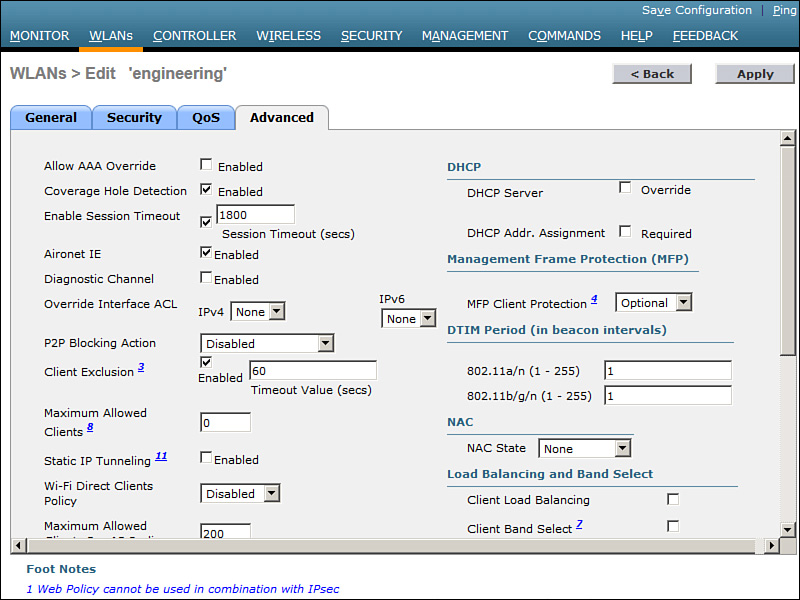
Figure 15-12 Configuring Advanced WLAN Settings.
Although most of the advanced settings are beyond the scope of the CCNA Wireless level, you should be aware of a few defaults that might affect your wireless clients.
By default, client sessions with the WLAN are limited to 1800 seconds (30 minutes). Once that session time expires, a client will be required to reauthenticate. ...
Get CCNA Wireless 640-722 Official Cert Guide now with the O’Reilly learning platform.
O’Reilly members experience books, live events, courses curated by job role, and more from O’Reilly and nearly 200 top publishers.

