Configuring 802.11n Support
You might have noticed that you can configure plenty of data rates, but 802.11n is never mentioned on the wireless network configuration pages. That is because 802.11n is considered to be a rich set of high-throughput enhancements to both 802.11g and 802.11a and must be configured separately.
By default, 802.11n is enabled. To check or change its state, go to Wireless > 802.11a/n or 802.11b/g/n > High Throughput (802.11n). Figure 13-4 shows the 5-GHz 802.11n configuration page. 802.11n is enabled when the 11n Mode check box is checked. By default, every possible MCS is enabled and supported.
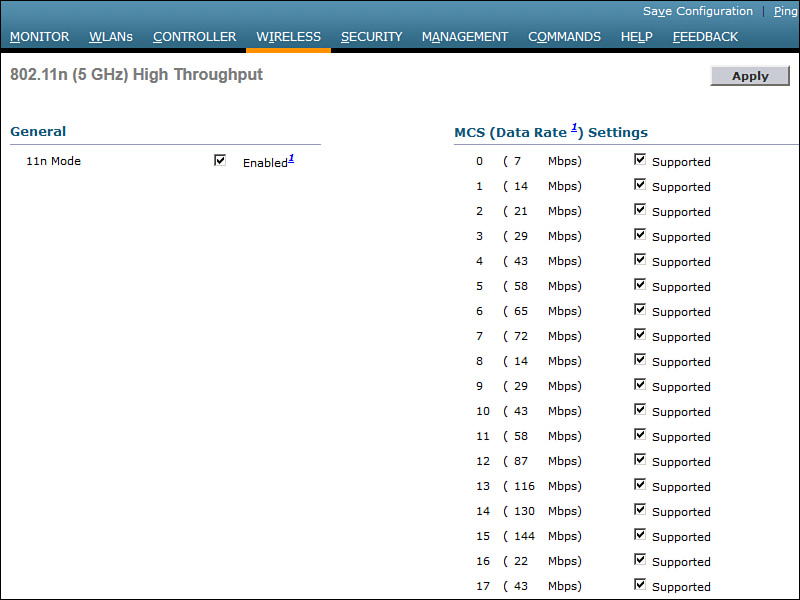
Figure 13-4 Configuring ...
Get CCNA Wireless 640-722 Official Cert Guide now with the O’Reilly learning platform.
O’Reilly members experience books, live events, courses curated by job role, and more from O’Reilly and nearly 200 top publishers.

