Inheritance
Viewing a document as a tree is very important for one other reason:
a key feature of CSS is
inheritance
,
which relies on the ancestor-descendant relationship to operate.
Inheritance is simply the mechanism by which
styles are applied not only to a specified element, but also to its
descendants. If a color is applied to an H1
element, for example, then that color is applied to all text in the
H1, even the text enclosed within child elements
of that H1:
H1 {color: gray;}
<H1>Meerkat <EM>Central</EM></H1>As shown in Figure 2-23, both the ordinary
H1 text and the EM text are
colored gray because the value of
color inherits into the EM
element. This is very likely what the author intended, which is why
inheritance is a part of CSS.
Figure 2-23. Inheritance of styles
The alternative would be a hypothetical situation where inheritance
does not operate; in that case, the EM text would
be black, not gray.
Another good example of how inheritance works is with unordered
lists. Let’s say we apply a style of color:
gray for UL elements. What we
expect is that a style that is applied to a UL
will be applied to its list items as well, and to any content of
those list items. Thanks to inheritance, that’s exactly what
does happen, as Figure 2-24 demonstrates:
UL {color: gray;}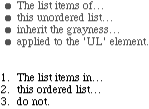
Figure 2-24. Inheritance ...
Get Cascading Style Sheets: The Definitive Guide now with the O’Reilly learning platform.
O’Reilly members experience books, live events, courses curated by job role, and more from O’Reilly and nearly 200 top publishers.

