The GIMP User Interface
Like that of Blender, GIMP’s user interface is known for being a little unorthodox. Primarily, this is due to its default multi-window layout, where the canvas, Toolbox, and other dialogs are split into separate windows. This is easy enough to get used to, but for a tidier layout, switch to the non-blocking, single-window layout by enabling Single-Window mode in the Windows menu (see Figure 2-1). Most of the screenshots in this book use this layout, with extra dialogs added as needed.
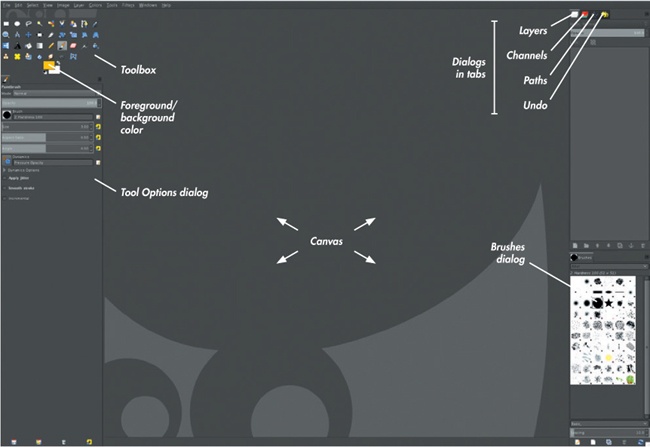
Get Blender Master Class now with the O’Reilly learning platform.
O’Reilly members experience books, live events, courses curated by job role, and more from O’Reilly and nearly 200 top publishers.

