Chapter 7. Data Sources and External Content Types
WHAT YOU WILL LEARN IN THIS CHAPTER
The different types of data that SharePoint can access
How to display data from your SharePoint list and libraries
The methods SharePoint supports to access remote data
How to make external data sources appear as lists in your SharePoint site
In the previous chapter, you saw how SharePoint can store your data and documents. This chapter covers reusing your lists and libraries and integrating the rest of your data into SharePoint.
GETTING AT YOUR DATA
SharePoint supports several types of data sources, including lists and libraries in SharePoint itself and databases and data from web pages and web services. When you have a site open in SharePoint Designer, click Data Sources in the navigation bar to list the data sources available for your use. In Figure 7-1, you can see how the data sources are automatically grouped by type.
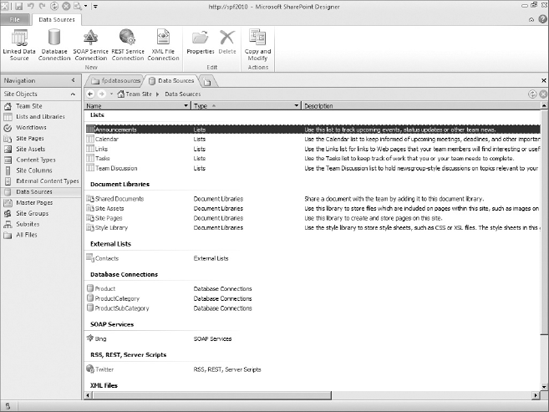
Figure 7.1. Figure 7-1
The following table lists the various types of data sources and their characteristics.
SECTION | DESCRIPTION |
|---|---|
Lists and Document Libraries | Lists and libraries are intrinsic data sources in SharePoint. Whenever you create a list or library, whether through the web interface or SharePoint Designer, it automatically becomes available in the appropriate section. |
External Lists | External lists represent data sources outside SharePoint, including databases and WCF Services, but ... |
Get Beginning SharePoint® Designer 2010 now with the O’Reilly learning platform.
O’Reilly members experience books, live events, courses curated by job role, and more from O’Reilly and nearly 200 top publishers.

