Adding a Roof Dormer
The best way to add a roof dormer is to modify an existing roof. You certainly have plenty of those in this model, so there should be no shortage of roof surfaces you can use to chop up into dormers.
To begin adding a roof dormer, follow along:
- Go to the Level 3 floor plan.
- Zoom in on the corridor roof.
- Select the corridor roof, as shown in Figure 7.59.
- On the Modify | Roofs tab, click the Edit Footprint button.
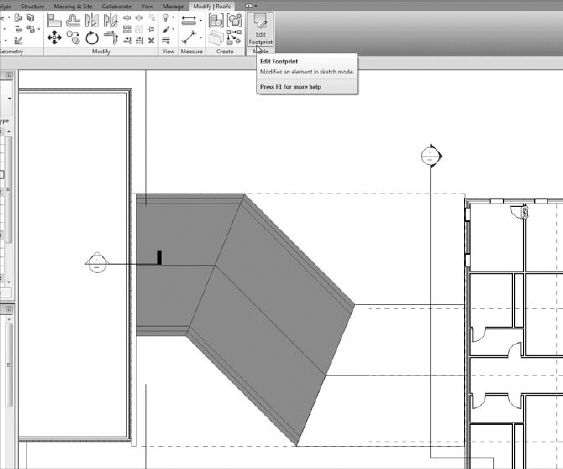
FIGURE 7.59 Selecting the roof to be modified
You are now in the Sketch Mode for this roof.
It is time to start modifying this roof. This procedure is reminiscent of climbing up on an actual roof and adding a dormer: ...
Get Autodesk® Revit® Architecture 2012: No Experience Required now with the O’Reilly learning platform.
O’Reilly members experience books, live events, courses curated by job role, and more from O’Reilly and nearly 200 top publishers.

