Compact Material Editor
The Material Editor is the central place in 3ds Max where you do all of your material creation and editing. You can assign materials to any number of objects as well as have multiple materials assigned to different parts of the same object.
In 3ds Max 2012, there are two interfaces to the Material Editor: the Slate Material Editor (or Slate) and the Compact Material Editor.
The Compact Material Editor is the interface you will be using in this exercise. It is a smaller dialog box than the Slate, and it gives you quick previews of various materials, as shown in Figure 10-1.
Figure 10-1: The Compact Material Editor
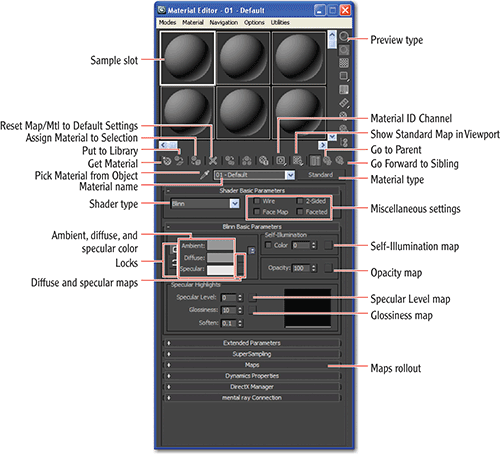
You ...
Get Autodesk® 3ds Max® 2012 Essentials: AUTODESK OFFICIAL TRAINING GUIDE now with the O’Reilly learning platform.
O’Reilly members experience books, live events, courses curated by job role, and more from O’Reilly and nearly 200 top publishers.

