Using the Drawing Area
The drawing area is where you can actually see and “touch” the design model you are creating. The design model is most often viewed from above, referred to as plan view, but it can be viewed from any perspective. For example, because Civil 3D specializes in representing designs as 3D models, you may want to display your model using 3D view. Figure 1.8 shows a model in both plan and 3D views.
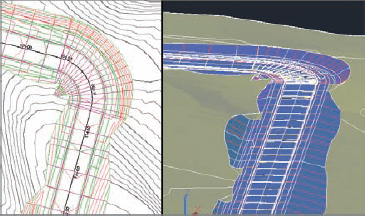
FIGURE 1.8 The drawing area showing the same model in plan view on the left and 3D view on the right
Get AutoCAD® Civil 3D® 2012 Essentials: Autodesk® Official Training Guide: Essential now with the O’Reilly learning platform.
O’Reilly members experience books, live events, courses curated by job role, and more from O’Reilly and nearly 200 top publishers.

