Managing Layer Properties
The Layer Properties Manager is where you create layers and manage the properties that are assigned to them. Let's explore the Layer Properties Manager with a practical example:
 Using the Ch6-A.dwg (or Ch6-A-metric.dwg) file, zoom into the Manager's office. If this file is not open, find it on the book's web page.
Using the Ch6-A.dwg (or Ch6-A-metric.dwg) file, zoom into the Manager's office. If this file is not open, find it on the book's web page.- Click the Layer Properties tool in the Layers panel. The Layer Properties Manager appears (see Figure 6.26).
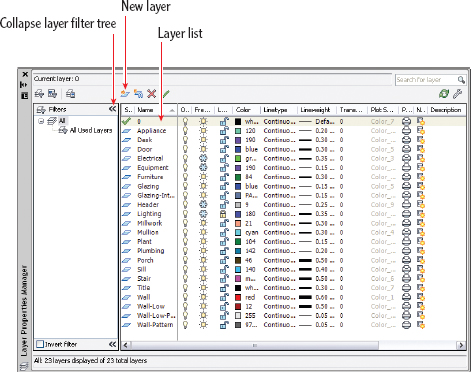
FIGURE 6.26 Layer Properties Manager
- Click Collapse The Layer Filter Tree to save some space in the ...
Get AutoCAD® 2012 and AutoCAD LT® 2012 Essentials: Autodesk® Official Training Guide now with the O’Reilly learning platform.
O’Reilly members experience books, live events, courses curated by job role, and more from O’Reilly and nearly 200 top publishers.

