Drawing Ellipses
AutoCAD can draw perfect ovals, which are mathematically known as ellipses. Instead of stretching a cord from two pins to a moving pencil point (which is how you draw an ellipse by hand), in AutoCAD you specify the lengths of its major and minor axes (see Figure 5.9).
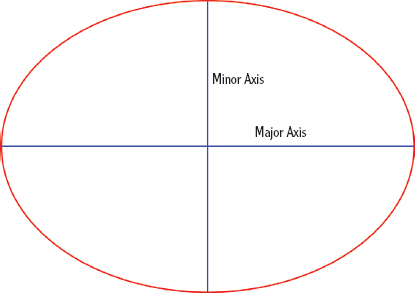
FIGURE 5.9 An ellipse's major and minor axes
In this part of the exercise you will draw an ellipse and distribute shrubs along its edge:
- Zoom into the area in the lower left where the remaining point objects are located.
- Type regen (for regenerate) and press Enter. The size of point objects is recalculated when the drawing is regenerated.
- Open the Ellipse menu ...
Get AutoCAD® 2012 and AutoCAD LT® 2012 Essentials: Autodesk® Official Training Guide now with the O’Reilly learning platform.
O’Reilly members experience books, live events, courses curated by job role, and more from O’Reilly and nearly 200 top publishers.

