Creating a Simple Web Forms Project
The best place to start exploring the Visual Studio Web Forms tools is to create a simple web application, as follows:
- Create a new project in Visual Studio using the ASP.NET Empty Web Application template, as shown in Figure 14-1. I have called the project
WebFormsApp.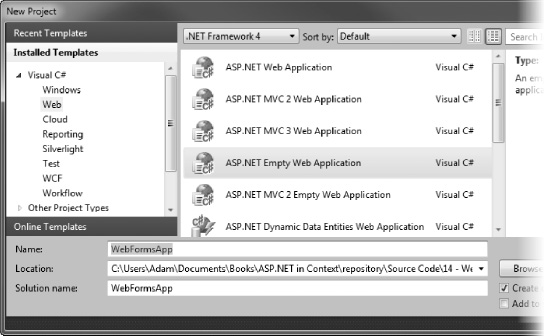
Figure 14-1. Creating the WebFormsApp ASP.NET project
- Right-click the project in the Solution Explorer window and select Add
 New Item to open the Add New Item dialog.
New Item to open the Add New Item dialog. - Select the Web Form template and set the name of the new item to be
Default.aspx ...
Get Applied ASP.NET 4 in Context now with the O’Reilly learning platform.
O’Reilly members experience books, live events, courses curated by job role, and more from O’Reilly and nearly 200 top publishers.

