Name
osalang
Syntax
osalang [-d only print the default language] [-l list the name and description for each installed language]
Description
The osalang command lists the computer’s installed OSA-compliant languages (i.e., languages that use Apple events to communicate among applications). In the newness of Mac OS X, this command may only return the output in Figure 34-2, “AppleScript” and “Generic Scripting System.” Using the -d switch will only print the default language, while the -l switch prints each language in long format (which is still pithy considering the output of Figure 34-2).
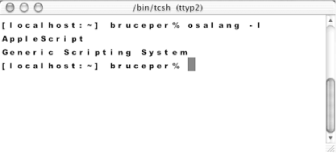 |
Get AppleScript in a Nutshell now with the O’Reilly learning platform.
O’Reilly members experience books, live events, courses curated by job role, and more from O’Reilly and nearly 200 top publishers.

