7.1. Introduction
The Doodlz app (Fig. 7.1) enables you to paint by dragging one or more fingers across the screen. The app uses Android 4.4’s immersive mode so that you can draw on the entire screen—the device’s system bars and action bar toggle between displayed and hidden when you tap the screen.
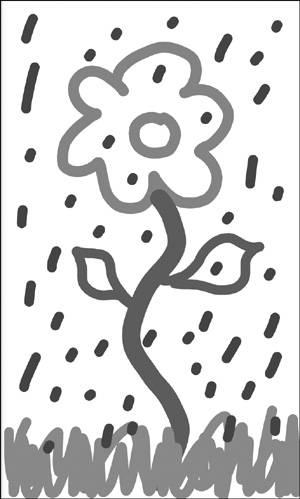
Fig. 7.1 | Doodlz app with a finished drawing.
The app’s options enable you to set the drawing color and line width. The Choose Color dialog (Fig. 7.2(a)) provides alpha (transparency), red, green and blue SeekBars (i.e., sliders) that allow you to select the ARGB color (introduced in Section 1.9). As you move each SeekBar’s thumb, the updated color ...
Get Android™ How to Program, Second Edition now with the O’Reilly learning platform.
O’Reilly members experience books, live events, courses curated by job role, and more from O’Reilly and nearly 200 top publishers.

