Using a Keyboard
Once you’ve paired a keyboard with your tablet, your tablet assumes you want to use the physical keyboard for text entry anytime it’s powered on. Anytime you’d normally see the software keyboard pop up, nothing will happen. That’s because you need to start typing on your keyboard.
If you want to temporarily turn it off, tap the Keyboard symbol on the bottom of the screen and toggle the Use physical keyboard setting (see Figure 24–6).
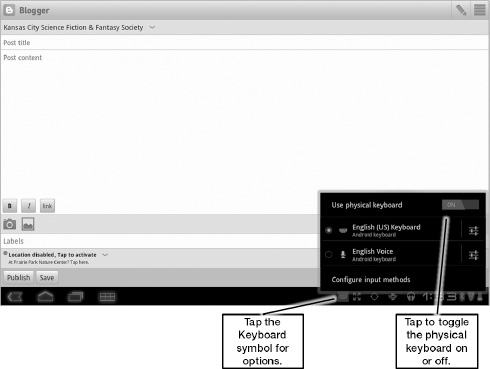
Figure 24–6. Using a physical keyboard
Remote Control
Remember that one of the supported Bluetooth profiles, AVRCP, is used for remote controlling other devices. Many keyboards offer options ...
Get Android Tablets Made Simple now with the O’Reilly learning platform.
O’Reilly members experience books, live events, courses curated by job role, and more from O’Reilly and nearly 200 top publishers.

