Updating Apps
Everyone once in a while, you’ll get a notification that one or more of your apps has an update available. You can update an app in one of two ways. First, you can go to the Android Market directly and tap the My Apps link at the top of the screen. Second, you can use the update notification you receive to launch the Android Market.
Once at the Android Market, you’ll see the My apps area (see Figure 13–8).
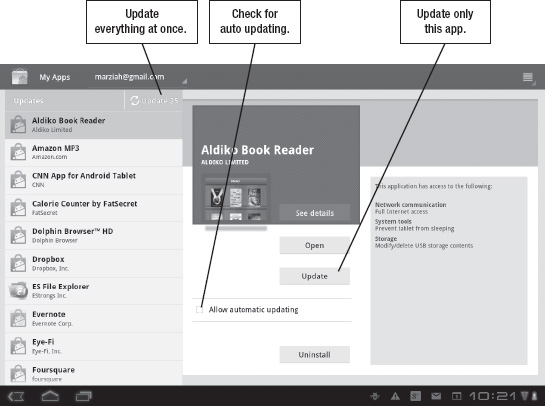
Figure 13–8. Updating apps on your Android tablet
You may have more than one app that needs to be updated. If so, you can tap the Update button on the upper-left side of this page to update all of your apps at once. You can ...
Get Android Tablets Made Simple now with the O’Reilly learning platform.
O’Reilly members experience books, live events, courses curated by job role, and more from O’Reilly and nearly 200 top publishers.

