Transferring Files
Earlier we paired a tablet with a laptop. Now it’s time to send the laptop a photo.
Rather than using the USB cable, tap the Share button ![]() in the Gallery app. You’ll see all the ways you can share this photo with different apps and services. Next, tap Bluetooth.
in the Gallery app. You’ll see all the ways you can share this photo with different apps and services. Next, tap Bluetooth.
You’ll be asked to confirm the transfer on your connected device (see Figure 24–7); however, you can also give permission for multiple file transfers at once.
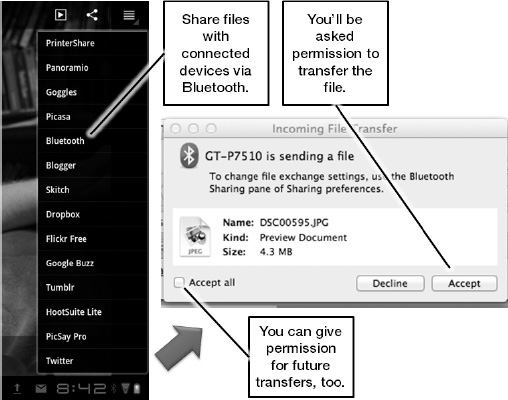
Figure 24–7. Transferring a file to a laptop
Get Android Tablets Made Simple now with the O’Reilly learning platform.
O’Reilly members experience books, live events, courses curated by job role, and more from O’Reilly and nearly 200 top publishers.

