The Notifications Bar
The Notifications bar on the bottom of your screen shows the status of your connection. There will be some variation in what you see, depending on what type of data connection you have and what version of Android your tablet uses. Figure 6–1 shows some sample notifications.
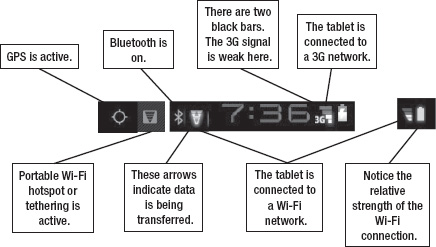
Figure 6–1. Sample status bar notifications
Wi-Fi
Wi-Fi signals are fast, easy, and avoid the data limit fees charged by some carriers.
Some book stores, fast food chains, and restaurants offer free Wi-Fi access to anyone within range of the signal. Connecting is easy. Your tablet will notify you that a network is available.
Tapping the Notifications ...
Get Android Tablets Made Simple now with the O’Reilly learning platform.
O’Reilly members experience books, live events, courses curated by job role, and more from O’Reilly and nearly 200 top publishers.

