The Contact App
You can access your contacts by tapping the Contacts app. 
The interface is similar to that of the Email and Gmail apps. You’ve got a list of contacts on the left that you can scroll through by dragging your finger. On the right, you can see the details for the currently selected contact.
Along the top of the screen, there are buttons to filter, search, add, and edit contacts. Figure 9–1 shows the basic layout.
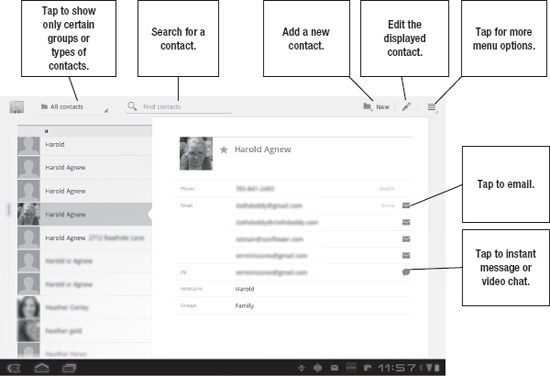
Figure 9–1. The layout of the Contacts app
When you view a contact, you’ll notice that there are symbols along the right. ...
Get Android Tablets Made Simple now with the O’Reilly learning platform.
O’Reilly members experience books, live events, courses curated by job role, and more from O’Reilly and nearly 200 top publishers.

