Syncing with Your Google Account
If you use the Chrome browser on your computer, it’s handy to sync your bookmarks and browsing history between your tablet and your computer. Follow these steps to do so:
- Tap the Menu button on the upper-right corner of the screen.
- Select Settings from the dropdown list.
- Under the General settings, tap the option labeled Sync with Google Chrome (see Figure 12–6).
- Decide whether to merge existing bookmarks from your tablet or delete them, as shown on the right.
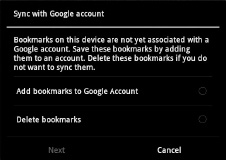
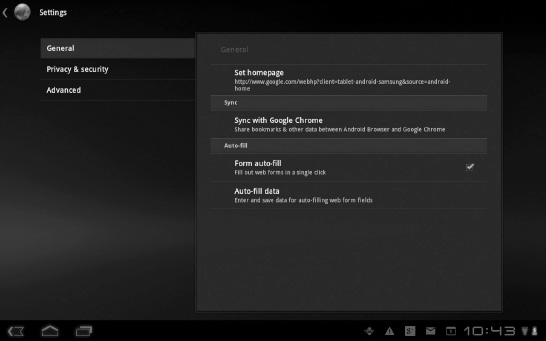
Figure 12–6. Syncing with Google Chrome’s bookmarks ...
Get Android Tablets Made Simple now with the O’Reilly learning platform.
O’Reilly members experience books, live events, courses curated by job role, and more from O’Reilly and nearly 200 top publishers.

