Receiving Messages with Attachments
If you receive a message with an attachment, you’ll see a Paperclip icon, the name of the attached file, and two buttons to either View or Save the file. If you choose to Save the file, it will be downloaded to your tablet (or your tablet’s SD card, if you have one) in a file named download. You can browse to it using an app like ES File Explorer. If you press the View button, you may need to specify which app you want to use to view it (see Figure 8–8).
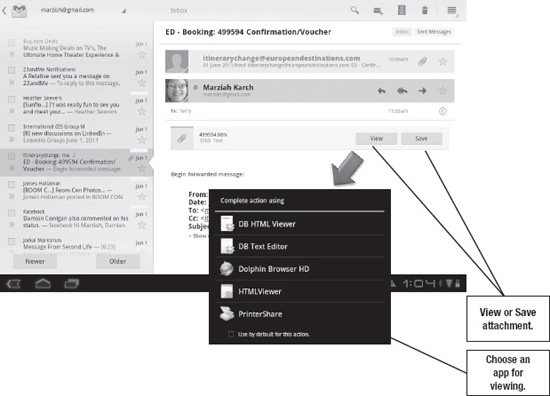
Figure 8–8. Viewing an attached file
Get Android Tablets Made Simple now with the O’Reilly learning platform.
O’Reilly members experience books, live events, courses curated by job role, and more from O’Reilly and nearly 200 top publishers.

