Gmail App Settings
Once you’ve mastered reading and composing messages, it’s time to move on to the Settings menu. This is where you can do things like set alerts and change your signature. Tap the Menu button on the upper-right corner of the Action bar and select Settings. If you’re syncing with more than one Gmail account, select the one you wish to modify by tapping it (see Figure 8–9).
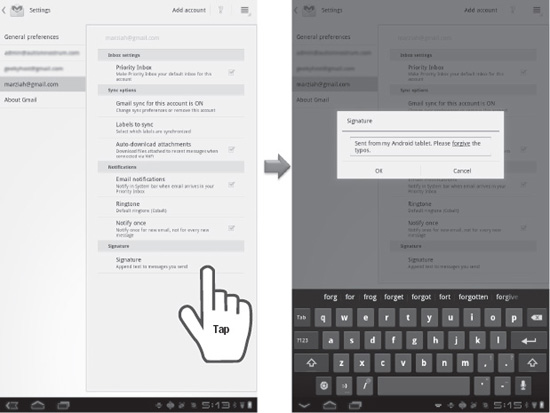
Figure 8–9. The Settings menu
One of the first things I like to do is tap the Signature setting and change the signature file. This must be a text message, not an image.
Remember: The signature you create here will only display in messages you send from ...
Get Android Tablets Made Simple now with the O’Reilly learning platform.
O’Reilly members experience books, live events, courses curated by job role, and more from O’Reilly and nearly 200 top publishers.

