ES File Explorer
You can explore your SD card or internal storage contents by connecting your tablet to your computer using the USB cord and mounting it as a drive. However, this requires that you have a cable and computer nearby anytime you want to explore your files. I also recommend using an app like ES File Explorer from Estrongs, Inc. (see Figure 23–9).
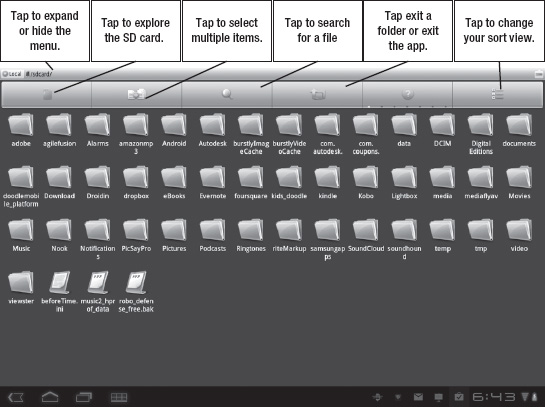
Figure 23–9. The ES File Explorer app from Estrongs, Inc.
ES File Explorer does exactly what its name implies: it lets you see and explore the files stored on your tablet. It also lets you copy and paste them. That’s handy if you need to move an eBook onto your reading app, for example. ...
Get Android Tablets Made Simple now with the O’Reilly learning platform.
O’Reilly members experience books, live events, courses curated by job role, and more from O’Reilly and nearly 200 top publishers.

