Navigating in Android Studio
Android Studio opens your project in a window, as shown in Figure 1.8.
The different panes of the project window are called Tool Windows.
The lefthand view is the project tool window. From here, you can view and manage the files associated with your project.
The middle view is the editor. To get you started, Android Studio has opened activity_quiz.xml in the editor. (If you see an image in the editor, click the Text tab at the bottom.) You can also see a preview of that file on the righthand side.
Figure 1.8 A fresh project window
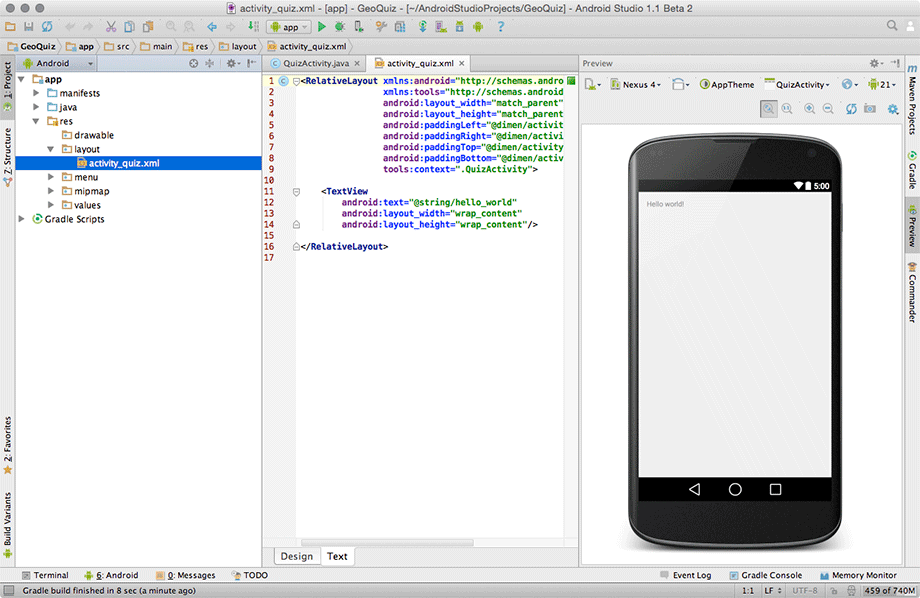
You can toggle the visibility of the various tool windows ...
Get Android Programming: The Big Nerd Ranch Guide, 2nd Edition now with the O’Reilly learning platform.
O’Reilly members experience books, live events, courses curated by job role, and more from O’Reilly and nearly 200 top publishers.

