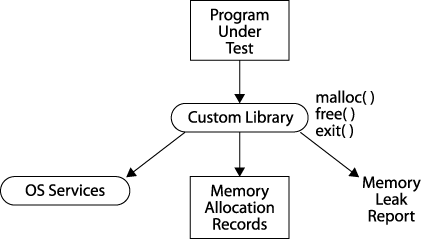Algorithms matter! Knowing which algorithm to apply under which set of circumstances can make a big difference in the software you produce. If you don't believe us, just read the following story about how Gary turned failure into success with a little analysis and choosing the right algorithm for the job.[1]
Once upon a time, Gary worked at a company with a lot of brilliant software developers. Like most organizations with a lot of bright people, there were many great ideas and people to implement them in the software products. One such person was Graham, who had been with the company from its inception. Graham came up with an idea on how to find out whether a program had any memory leaks—a common problem with C and C++ programs at the time. If a program ran long enough and had memory leaks, it would crash because it would run out of memory. Anyone who has programmed in a language that doesn't support automatic memory management and garbage collection knows this problem well.
Graham decided to build a small library that wrapped the operating system's memory allocation and deallocation routines, malloc( ) an free( ), with his own functions. Graham's functions recorded each memory allocation and deallocation in a data structure that could be queried when the program finished. The wrapper functions recorded the information and called the real operating system functions to perform the actual memory management. It took just a few hours for Graham to implement the solution and, voilà, it worked! There was just one problem: the program ran so slowly when it was instrumented with Graham's libraries that no one was willing to use it. We're talking really slow here. You could start up a program, go have a cup of coffee—or maybe a pot of coffee—come back, and the program would still be crawling along. This was clearly unacceptable.
Now Graham was really smart when it came to understanding operating systems and how their internals work. He was an excellent programmer who could write more working code in an hour than most programmers could write in a day. He had studied algorithms, data structures, and all of the standard topics in college, so why did the code execute so much slower with the wrappers inserted? In this case, it was a problem of knowing enough to make the program work, but not thinking through the details to make it work quickly. Like many creative people, Graham was already thinking about his next program and didn't want to go back to his memory leak program to find out what was wrong. So, he asked Gary to take a look at it and see whether he could fix it. Gary was more of a compiler and software engineering type of guy and seemed to be pretty good at honing code to make it release-worthy.
Gary thought he'd talk to Graham about the program before he started digging into the code. That way, he might better understand how Graham structured his solution and why he chose particular implementation options.
Tip
Before proceeding, think about what you might ask Graham. See whether you would have obtained the information that Gary did in the following section.
A good way to solve problems is to start with the big picture: understand the problem, identify potential causes, and then dig into the details. If you decide to try to solve the problem because you think you know the cause, you may solve the wrong problem, or you might not explore other—possibly better—answers. The first thing Gary did was ask Graham to describe the problem and his solution.
Graham said that he wanted to determine whether a program had any memory leaks. He thought the best way to find out would be to keep a record of all memory that was allocated by the program, whether it was freed before the program ended, and a record of where the allocation was requested in the user's program. His solution required him to build a small library with three functions:
This custom library would be linked with the program under test in such a way that the customized functions would be called instead of the operating system's functions. The custom malloc( ) and free( ) functions would keep track of each allocation and deallocation. When the program under test finished, there would be no memory leak if every allocation was subsequently deallocated. If there were any leaks, the information kept by Graham's routines would allow the programmer to find the code that caused them. When the exit( ) function was called, the custom library routine would display its results before actually exiting. Graham sketched out what his solution looked like, as shown in Figure 1-1.
The description seemed clear enough. Unless Graham was doing something terribly wrong in his code to wrap the operating system functions, it was hard to imagine that there was a performance problem in the wrapper code. If there were, then all programs would be proportionately slow. Gary asked whether there was a difference in the performance of the programs Graham had tested. Graham explained that the running profile seemed to be that small programs—those that did relatively little—all ran in acceptable time, regardless of whether they had memory leaks. However, programs that did a lot of processing and had memory leaks ran disproportionately slow.
[1] The names of participants and organizations, except the authors, have been changed to protect the innocent and avoid any embarrassment—or lawsuits. :-)
Get Algorithms in a Nutshell now with the O’Reilly learning platform.
O’Reilly members experience books, live events, courses curated by job role, and more from O’Reilly and nearly 200 top publishers.