Reaching Users in Specific Locations
The region where you want your ads to show is a setting at the campaign level. You can choose to have different campaigns show in different regions. In AdWords, there are several location targeting options:
- Country
- Single country
- Multiple countries
- Region or multiple regions in a county
- State
- Metro area
- City
- Customized
To access these settings, navigate to the campaign Settings tab. In the Audience section you will see your current settings (Figure 11-2). To change your location settings, click the Edit link near your current location list to choose where you want your ad to be displayed.
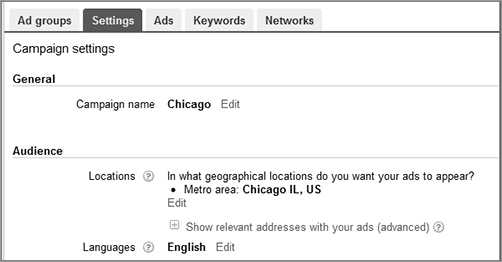
Get Advanced Google AdWords™ now with the O’Reilly learning platform.
O’Reilly members experience books, live events, courses curated by job role, and more from O’Reilly and nearly 200 top publishers.

