Using Google’s Display Ad Builder
Display Ad Builder is a tool that allows you to quickly create image, rich media, and interactive ads. Google has designed a significant number of ad templates. All you need to do is fill in the template’s blanks to customize those ads for your own business.
To access Display Ad Builder, navigate to an ad group where you would like to create the ad. Click on the Ads tab, then New Ad. In the drop-down list, choose Display Ad Builder (Figure 8-13).
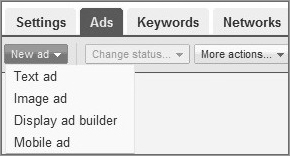
Figure 8-13: How to access the Display Ad Builder
Once you’ve chosen to create a new Display Ad Builder ad, you can examine the various templates to find one that fits ...
Get Advanced Google AdWords™ now with the O’Reilly learning platform.
O’Reilly members experience books, live events, courses curated by job role, and more from O’Reilly and nearly 200 top publishers.

