18. Exporting Frames, Clips, and Sequences
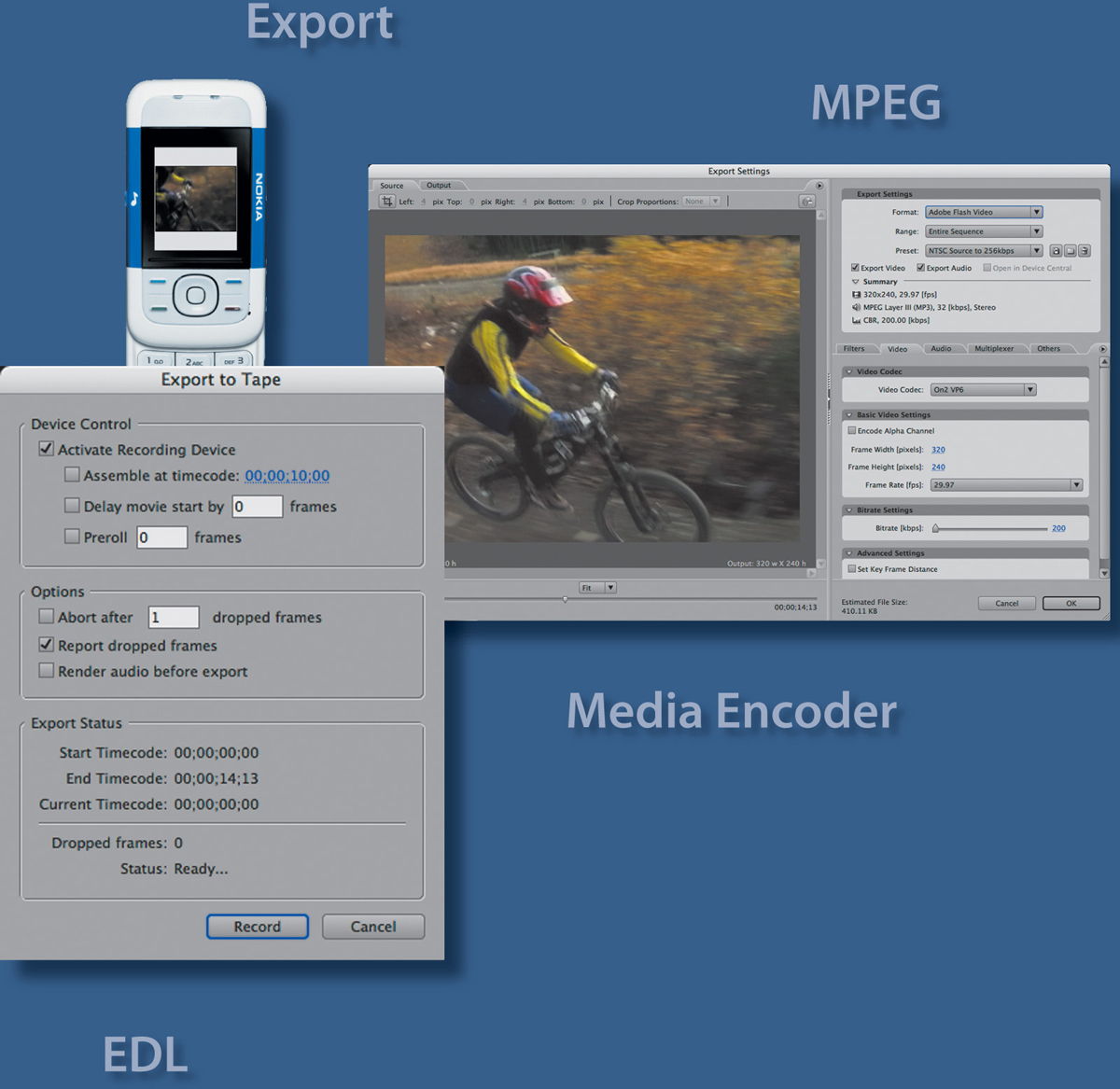
Exporting your project is the final step in the video production process. You have many options. First, decide what you want to export: single frames, clips, or entire sequences. Then you choose the format: videotape, movie file, or DVD. The Adobe Media Encoder offers multiple high-level output formats: Windows Media, QuickTime, RealMedia, Adobe Flash, and MPEG. Within those formats you have dozens of options. You’ll sort through them in this lesson.
Topics covered in this lesson:
• Creating standard movie, image sequence, and audio files ...
Get Adobe® Premiere® Pro CS3 Classroom in a Book® now with the O’Reilly learning platform.
O’Reilly members experience books, live events, courses curated by job role, and more from O’Reilly and nearly 200 top publishers.

