Chapter 7. Introduction to Effects
Working with Premiere Pro’s many effects is similar to working with transitions. Like transitions, Premiere’s Standard effects are grouped by type in the Effects window. As you did with transitions, you add Standard effects to media by dragging them from the Effects window and dropping them onto clips in the timeline. To fine-tune your effects, you use the Effect Controls window (see Figure 7.1). That’s when Premiere Pro’s power becomes evident.
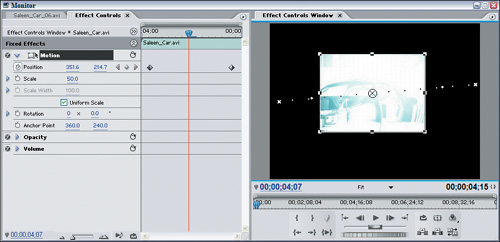
Figure 7.1. When a clip is selected from the timeline, the Effect Controls window provides its effect settings for adjustment. The Program Monitor displays a keyframed motion ...
Get Adobe Premiere Pro 1.5 Studio Techniques now with the O’Reilly learning platform.
O’Reilly members experience books, live events, courses curated by job role, and more from O’Reilly and nearly 200 top publishers.

