The Curve Tab
Adobe has added a new Curves tab in Photoshop CS2 (Figure 9.42). It works much like the Curves dialog box that we covered back in Chapter 6 “Understanding Curves,” with a few exceptions. I'll cover the exceptions here and then let you use the Curves chapter as a guide to how to get the most out of this feature.
Figure 9.42. The choices found under the Curve tab are similar to what is found in the Curves dialog box in Photoshop.
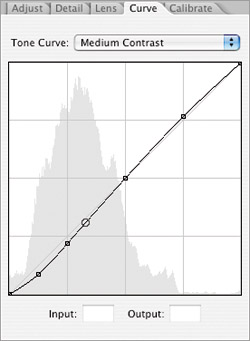
The Tone Curve pop-up menu allows you to load in preset curves that deliver various amounts of extra contrast. If you have trouble working around the points that appear on the default curve, choose Linear ...
Get Adobe® Photoshop® CS2 Studio Techniques now with the O’Reilly learning platform.
O’Reilly members experience books, live events, courses curated by job role, and more from O’Reilly and nearly 200 top publishers.

