Chapter 6. Understanding Curves
Courtesy of Nick Koudis, www.koudis.com
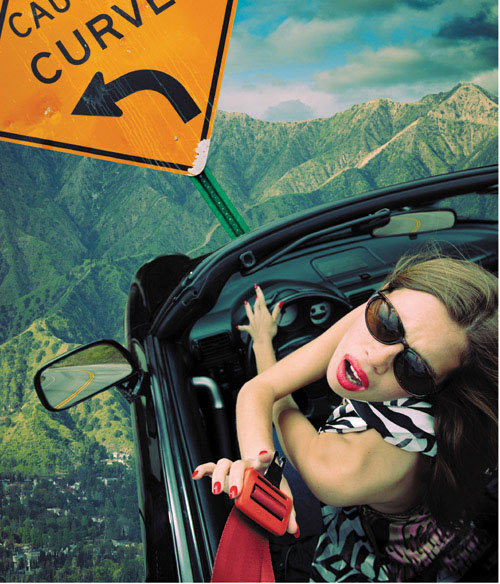
Have patience. All things are difficult before they become easy.
—Saadi
If I were going to be dropped on a deserted island and could bring only one thing with me, I might choose a Swiss Army knife. With that knife, I could cut firewood, spear fish, and clean my teeth (remember the toothpick?). Much like a Swiss Army knife, Image > Adjustments > Curves can be used for just about anything. In fact, if I had to pick one adjustment tool to use all the time, it would definitely be Curves. By mastering the Curves dialog box, you have so much control over your images that you might ...
Get Adobe® Photoshop® CS2 Studio Techniques now with the O’Reilly learning platform.
O’Reilly members experience books, live events, courses curated by job role, and more from O’Reilly and nearly 200 top publishers.

