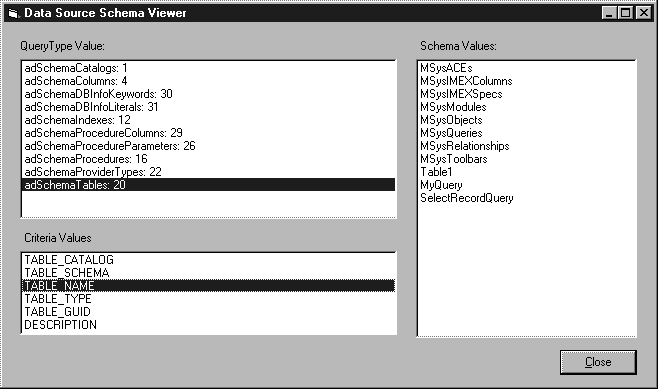Determining the Layout of Your Data Source
Your data source has many characteristics that can be exposed to your applications via ADO. For instance, some data sources have table names, field names, and indexes. You can use the OpenSchema method of the Connection object to enumerate the characteristics that make up the structure of your data source. The OpenSchema method has the following syntax:
Setrecordset_name = connection_name.OpenSchema(QueryType, Criteria, SchemaID)
Table 4-7 describes each of the components found in the previous syntax declaration.
|
Component |
Description |
|
|
A valid Recordset object. |
|
|
A currently open Connection object. |
|
|
Indicates what type of schema query to perform on the associated connection object. This value must be a valid constant that belongs to the SchemaEnum enumeration. Not all QueryType values are supported by every data source. See the OpenSchema method in Appendix C, for more information. |
|
|
Optional. Indicates a specific constraint used to perform the query as defined by the QueryType argument. Criteria values are specific to each QueryType value, and, because not all QueryTypes are supported by every data source, neither are all Criteria values. |
|
|
Optional. A GUID for a provider-specific schema that is used only
with the QueryType constant,
|
In most cases, your data provider will not support all of the
Criteria constraints. As a matter of fact,
the data provider must supply you with only the
adSchemaTables,
adSchemaColumns, and
adSchemaProviderTypes constants, according to the
OLE DB specification. For a list of all the constraints available,
refer to the SchemaEnum enumeration in Appendix E.
Example 4-19 utilizes the OpenSchema method to create a viewer for all possible QueryType and Criteria combinations for a given data source.
To create this example, first open up a new Application EXE project within Visual Basic, and add the latest version of Microsoft ActiveX Data Objects through the Project → References tool item. Next, add the controls listed in Table 4-8, and name them accordingly.
|
Control |
Name |
|
|
lstQueryType |
|
|
lstCriteria |
|
|
lstValue |
|
|
cmdClose |
Now, replacing the code that is already in the Form1 form dialog box, enter the code for the modular-level object variables, as shown in Example 4-19. This example will use the OLE DB provider for ODBC connections and the SQL Server DSN, SQLNorthwindDSN. If you do not have SQL Server, you can replace this DSN with the BiblioDSN DSN (see Section 4.2.2.1 earlier in this chapter).
Option Explicit
Private con As ADODB.Connection
Private rst As ADODB.Recordset
Private Sub Form_Load( )
Set con = New ADODB.Connection
Set rst = New ADODB.Recordset
' connect to our data source
con.Open "SQLNorthwindDSN"
' populate the query types list box with valid query type values for
' this particular data source
Call PopulateQueryTypes
End Sub
Private Sub PopulateQueryTypes( )
lstQueryType.Clear
' call the CheckQueryType function for each possible query type value
CheckQueryType "adSchemaCatalogs: " & adSchemaCatalogs
CheckQueryType "adSchemaCharacterSets: " & adSchemaCharacterSets
CheckQueryType "adSchemaCheckConstraints: " & adSchemaCheckConstraints
CheckQueryType "adSchemaCollations: " & adSchemaCollations
CheckQueryType "adSchemaColumnPrivileges: " & adSchemaColumnPrivileges
CheckQueryType "adSchemaColumns: " & adSchemaColumns
CheckQueryType "adSchemaColumnsDomainUsage: " _
& adSchemaColumnsDomainUsage
CheckQueryType "adSchemaConstraintColumnUsage: " _
& adSchemaConstraintColumnUsage
CheckQueryType "adSchemaConstraintTableUsage: " _
& adSchemaConstraintTableUsage
CheckQueryType "adSchemaCubes: " & adSchemaCubes
CheckQueryType "adSchemaDBInfoKeywords: " & adSchemaDBInfoKeywords
CheckQueryType "adSchemaDBInfoLiterals: " & adSchemaDBInfoLiterals
CheckQueryType "adSchemaDimensions: " & adSchemaDimensions
CheckQueryType "adSchemaForeignKeys: " & adSchemaForeignKeys
CheckQueryType "adSchemaHierarchies: " & adSchemaHierarchies
CheckQueryType "adSchemaIndexes: " & adSchemaIndexes
CheckQueryType "adSchemaKeyColumnUsage: " & adSchemaKeyColumnUsage
CheckQueryType "adschemaLevels: " & adSchemaLevels
CheckQueryType "adSchemaMeasures: " & adSchemaMeasures
CheckQueryType "adSchemaMembers: " & adSchemaMembers
CheckQueryType "adSchemaPrimaryKeys: " & adSchemaPrimaryKeys
CheckQueryType "adSchemaProcedureColumns: " & adSchemaProcedureColumns
CheckQueryType "adSchemaProcedureParameters: " _
& adSchemaProcedureParameters
CheckQueryType "adSchemaProcedures: " & adSchemaProcedures
CheckQueryType "adSchemaProperties: " & adSchemaProperties
CheckQueryType "adSchemaProviderTypes: " & adSchemaProviderTypes
CheckQueryType "adSchemaReferentialContraints: " _
& adSchemaReferentialContraints
CheckQueryType "adSchemaSchemata: " & adSchemaSchemata
CheckQueryType "adSchemaSQLLanguages: " & adSchemaSQLLanguages
CheckQueryType "adSchemaStatistics: " & adSchemaStatistics
CheckQueryType "adSchemaTableConstraints: " & adSchemaTableConstraints
CheckQueryType "adSchemaTablePrivileges: " & adSchemaTablePrivileges
CheckQueryType "adSchemaTables: " & adSchemaTables
CheckQueryType "adSchemaTranslations: " & adSchemaTranslations
CheckQueryType "adSchemaUsagePrivileges: " & adSchemaUsagePrivileges
CheckQueryType "adSchemaViewColumnUsage: " & adSchemaViewColumnUsage
CheckQueryType "adSchemaViews: " & adSchemaViews
CheckQueryType "adSchemaViewTableUsage: " & adSchemaViewTableUsage
End SubThe CheckQueryType method determines if a schema is available by attempting to open it with the OpenSchema method:
Private Sub CheckQueryType(sQueryType As String)
On Error GoTo ERR_CheckQueryType:
' if we can open the schema without getting an error, the data source
' will support it, otherwise, do not add it to the list box
Set rst = con.OpenSchema(GetQueryTypeValue(sQueryType))
ERR_CheckQueryType:
Select Case Err.Number
Case 0:
lstQueryType.AddItem (sQueryType)
Case adErrFeatureNotAvailable:
' not supported
End Select
End SubWhen a user clicks on a query-type list box, the corresponding schema is opened and used to populate the criteria list box:
Private Sub lstQueryType_Click( )
Dim lTemp As Long
Dim fld As ADODB.Field
lstCriteria.Clear
lstValue.Clear
' get the value of the query type from parsing the string
' that is selected
lTemp = GetQueryTypeValue(lstQueryType.List(lstQueryType.ListIndex))
' open the schema for the query type chosen
Set rst = con.OpenSchema(lTemp)
' add criterias that are available for the query type to the list box
For Each fld In rst.Fields
lstCriteria.AddItem fld.Name
Next fld
End SubIn turn, as the criteria list box is selected, the individual values for the criteria are added to the values list box:
Private Sub lstCriteria_Click( )
lstValue.Clear
' populate the values list box with the values for the selected
' query type and criteria
If (Not (rst.EOF And rst.BOF)) Then rst.MoveFirst
Do Until (rst.EOF)
lstValue.AddItem _
ConvertToString(rst.Fields(lstCriteria.ListIndex).Value)
rst.MoveNext
Loop
End SubNow enter the remaining utility and termination methods, and you are done:
Private Function ConvertToString(vInput As Variant) As String
' return the 'Null' string if the value is null, otherwise return the
' actual string
If IsNull(vInput) Then
ConvertToString = "Null"
Else
ConvertToString = vInput
End If
End Function
Private Function GetQueryTypeValue(sQueryType As String) As Long
Dim sTemp As String
' take the number (value of the query type) off of the string
sTemp = Right$(sQueryType, Len(sQueryType) - InStr(1, sQueryType, ":"))
GetQueryTypeValue = Val(sTemp)
End Function
Private Sub cmdClose_Click( )
' clean up recordset object
rst.Close
Set rst = Nothing
' clean up connection object
con.Close
Set con = Nothing
' end the application
Unload Me
End SubWhen this application is compiled and run, it should produce a result similar to Figure 4-8, assuming your data source is similar to mine.
The OpenSchema method is very useful for finding such information about the data source as table names, stored procedure and query names, index information, table names, as well as a number of other valuable pieces of information. I suggest that you use the Schema Viewer application from Example 4-19 on your data source to see what is available and what you would find useful within your own application.
Get ADO: ActiveX Data Objects now with the O’Reilly learning platform.
O’Reilly members experience books, live events, courses curated by job role, and more from O’Reilly and nearly 200 top publishers.