Hack #92. Document Your Database with Total Access Analyzer
Get the full nuts-and-bolts skinny on your database.
Even a simple Access database has a lot in it. Just take a table of data, a form, a few controls, and a report, and the number of properties is in the hundreds. A large database has an unimaginable number of items in it.
Now, imagine a utility that lets you drill down anywhere in your database and uncover nuggets of information you probably didn't even know about. Enter the Total Access Analyzer by FMS, Inc. (http://www.fmsinc.com). This outstanding product tells you everything about your database. It leaves nothing out.
Running the Analyzer
After you install the Analyzer, it is available as an add-in. Regardless of which database you have open, just go to the ToolsâAdd-Ins menu to find the Analyzer. The Analyzer runs from a main form, shown in Figure 9-1.
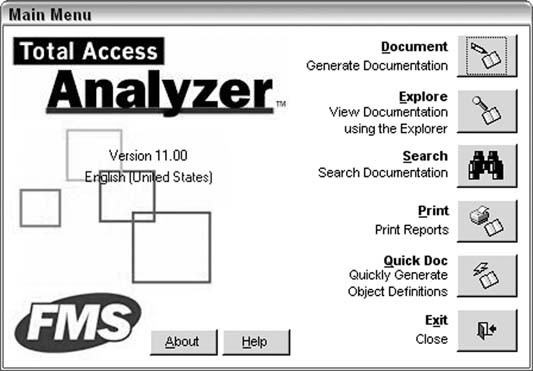
Figure 9-1. Total Access Analyzer
To get started, click the Document button. This runs the Documentation Wizard, which walks you through selecting which items to document. Figure 9-2 shows the first screen of the Documentation Wizard.
After making a selection, click the Next button to bring up the wizard's second screen, shown in Figure 9-3.
On this screen, you can select to document relationships, document security, and generate field cross references that show you where fields are used throughout the database, among ...
Get Access Hacks now with the O’Reilly learning platform.
O’Reilly members experience books, live events, courses curated by job role, and more from O’Reilly and nearly 200 top publishers.

