Hack #57. Build a Time-Out Feature
Make sure your data is saved and available to others. Lock the records when they're not being updated.
The phone rings, or you are late to a meeting, or any number of other distractions pop up. It happens to all of us. Unfortunately, you sometimes forget to close out of the file open on your PC.
In a multiuser database, this can be a real nuisance. Depending on the record-locking scheme being used, if a record is left in the middle of an edit, other workers might not be able to make changes to that record. Figure 6-4 shows the dreadful message a user can get when attempting to make a change to a record someone else has left open.
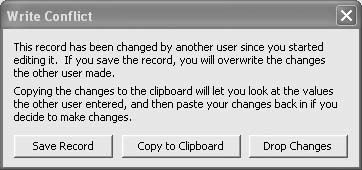
Figure 6-4. A record that has been left in an edited state
Although the message in Figure 6-4 gives the second user the options he needs, it is better to not even see this message, if it can be avoided. A productive measure for this situation is to close a form in which no activity is sensed after a period of time. In other words, if the first user has not completed any changes to the record within a specified time, the form should just close. Closing the form ends the record-editing process, and the changes are saved automatically. The alternative, to drop the changes, is discussed at the end of this hack.
It's About Time
Forms have an intrinsic
timer control and
Timer event. If you're familiar with Visual Basic, you ...
Get Access Hacks now with the O’Reilly learning platform.
O’Reilly members experience books, live events, courses curated by job role, and more from O’Reilly and nearly 200 top publishers.

