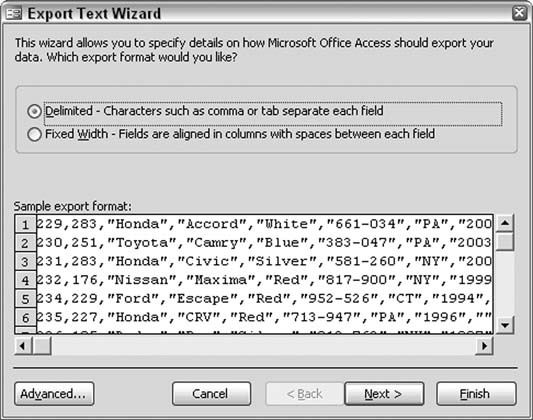Say goodbye to version incompatibility issues.
Microsoft has released more than half a dozen versions of Access over the years. Some people and organizations buy into each upgrade, some skip around, and some hold on for dear life to the one they have been using since the previous century! The version doesn't matter when you or your organization work in a vacuum, but when you exchange data with external companies, version incompatibility can rear its ugly head.
Let's say you have Access 2003 and you send a database filled with your orders to a vendor. The vendor has Access 95. Uh-oh! The vendor can't open your database.
One of the recent data technologies initiated throughout the computing world is the use of XML and other platform-neutral protocols. This purportedly removes data incompatibility. XML is nice, but only the most recent versions of Access can read XML.
The way to share data is via a tried-and-true, low-key, low-tech method: export and save your data as text. Although they vary in terms of how text can be savedâdelimited, type of delimiter character, text qualifier, fixed-width, and so onâall versions of Access can read and write text files. Figure 1-12 shows the Export Text Wizard, in which you set your text export options. When you initiate to export an Access table or query and select text as the type, the wizard starts up.
Admittedly, exporting and importing text isn't an ideal approach, especially when you have to export or import many tables of data. But it sure beats losing business because your client can't open your database.
XML has paved the way for easy data exchange among versions and systems. XML support is decent enough in Access 2003, less so in Access 2002 and Access 2000. If working with text files just doesn't seem right for your needs, you can always use XML. A separate external XML parser does the trick.
"Provide Complete XML Control to Any Version of Access" [Hack #87]
"Use Access as an XML Database" [Hack #95]
Get Access Hacks now with the O’Reilly learning platform.
O’Reilly members experience books, live events, courses curated by job role, and more from O’Reilly and nearly 200 top publishers.