Send Messages to Other Users Without Using Email
Problem
When you have multiple users logged into your application, you want them to be able to communicate quickly and easily with one another. You need a simple interface for sending notes back and forth so users can check whether anyone else is editing a particular entry, compare notes on workflow, and so on. How can you implement this in Access?
Solution
You can keep your notes in a table in a shared database to which all users have access. Whenever someone writes a note to another user, that note is added as another record in this table. By using a form that makes use of the Timer event, you can monitor the status of this table from any Access application and notify users when new messages have arrived.
This solution employs two files,
10-04fe.mdb and
10-04be.mdb. Before you can try it, you’ll
need to link the data tables from 10-04be.mdb
(the “backend” or data database) to
10-04fe.mdb (the “frontend” or
application database). Linking a data table allows you to use a table
from one Access database within another Access database. Start Access
and load 10-04fe.mdb. Choose File → Get
External Data → Link Tables, and select
10-04be.mdb as the Access link database. At the
Link Tables dialog, select tblMessage and click OK, as shown in Figure 10-16.
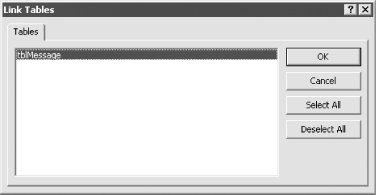
Figure 10-16. Linking a data table
Now you can test-drive this solution by sending a ...
Get Access Cookbook now with the O’Reilly learning platform.
O’Reilly members experience books, live events, courses curated by job role, and more from O’Reilly and nearly 200 top publishers.

