Find the Median Value for a Field
Problem
You need to calculate the median for a numeric field. Access provides the DAvg function to calculate the mean value for a numeric field, but you can’t find the equivalent function for calculating medians.
Solution
Access doesn’t provide a built-in DMedian function, but you can make one using VBA code. This solution demonstrates a median function that you can use in your own applications.
Load the frmMedian form from 06-04.MDB. Choose
the name of a table and a field in that table using the combo boxes
on the form. After you choose a field, the median value will be
calculated and displayed in a text box using the
acbDMedian function found in basMedian (see
Figure 6-7). An error message will be displayed if
you have chosen a field with a nonnumeric data type; the string
“(Null)” will be displayed if the median value happens to
be Null.
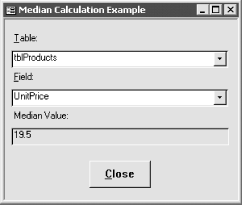
Figure 6-7. The frmMedian form
Follow these steps to use acbDMedian in your own applications:
Import the basMedian module from
06-04.MDBinto your database.Call the acbDMedian function using syntax similar to that of the built-in DAvg function. The calling syntax is summarized in Table 6-3.
Table 6-3. The acbDMedian parameters
Parameter
Description
Example
FieldName of field for which to calculate median
“UnitPrice”
DomainName of a table or query
“Products”
CriteriaOptional
WHEREclause to ...
Get Access Cookbook now with the O’Reilly learning platform.
O’Reilly members experience books, live events, courses curated by job role, and more from O’Reilly and nearly 200 top publishers.

