Using the Document Map vs. Using Outline View
If you’ve used previous versions of Word, you may already be familiar with the concept of the Document Map. The Document Map shown in Figure 9-10 creates a listing of headings in your document and displays them in a pane along the left side of the document. The headings are linked to the document so that you can click any topic to move easily to that part of the document. To display the Document Map, click the View tab and then click the Document Map check box in the Show/Hide group.
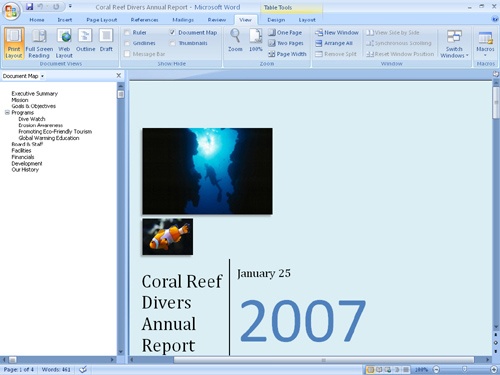
Figure 9-10. The Document Map gives you a quick way to view your document outline and navigate among sections of your document. ...
Get 2007 Microsoft® Office System Inside Out now with the O’Reilly learning platform.
O’Reilly members experience books, live events, courses curated by job role, and more from O’Reilly and nearly 200 top publishers.

