6AN LCD Reminder
In this project, you’ll connect a character LCD to your Raspberry Pi to display a scrolling reminder message. You’ll start by displaying static text for short messages and then learn how to display scrolling text ideal for longer messages.
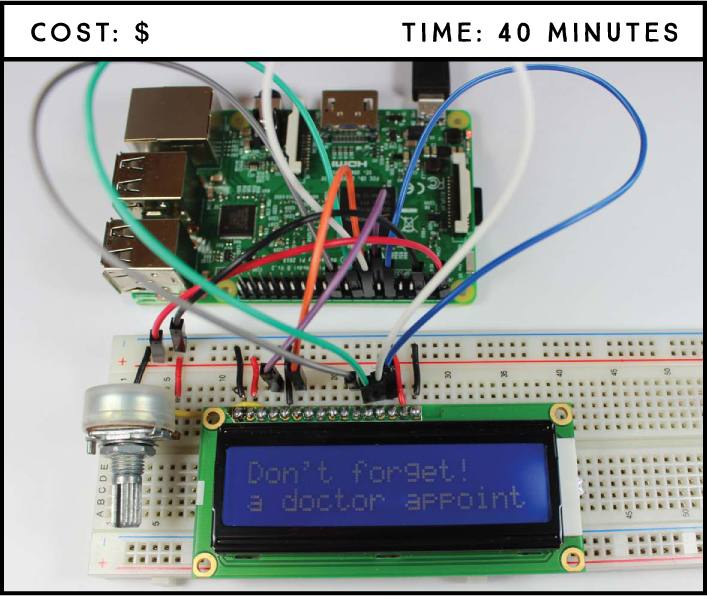
PARTS REQUIRED
Raspberry Pi
Breadboard
16×2 Hi tachi HD44780-compatible LCD
10 kΩ potent iometer
Jumper wires
SOFTWARE REQUIRED
Adafruit_CharLCD library
INTRODUCING THE LIQUID CRYSTAL DISPLAY
The simplest and cheapest display screen around is the liquid crystal display (LCD). LCDs are found in everyday electronics devices like vending machines, calculators (see Figure 6-1), parking meters, and ...
Get 20 Easy Raspberry Pi Projects now with the O’Reilly learning platform.
O’Reilly members experience books, live events, courses curated by job role, and more from O’Reilly and nearly 200 top publishers.

