Gadgets
In late 2007, Wikipedia added a new, eleventh tab to the My Preferences pageâthe Gadgets tab. Since then, about 20 gadgets (as of this writing) have been included in the tab, as shown in Figure 20-14. The Gadgets tab lets you quickly implement JavaScript user scripts and/or CSS code developed by other editors to add cool new features to Wikipedia.
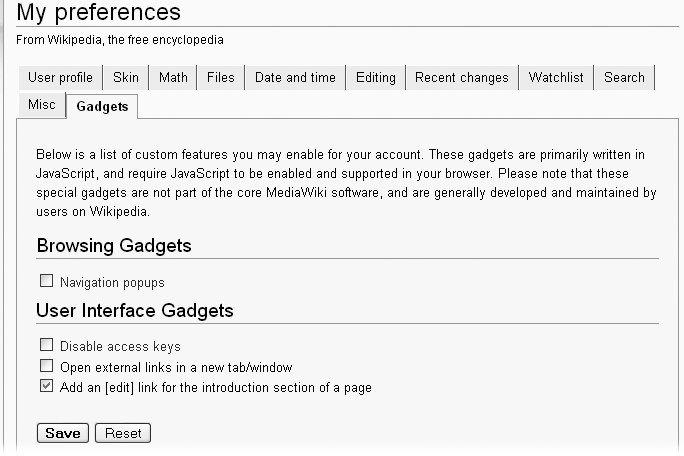
Figure 20-14. As of this writing, the Gadgets tab includes about twenty JavaScript and/or CSS code chunks (not all shown) that can be enabled simply by checking a box.
Chapter 21 (Adding a Script) describes how to implement JavaScript user scripts by copying them to a page in your userspace. Using the Gadgets tab is much easier; just select a gadget, and then click Save. Then, as the instructions at the bottom of the tab say, bypass your browser cache to see the gadgetâs effects.
Note
Page 401 describes how to make sure that you have JavaScript turned on in your browser. If you add a gadget and it doesnât seem to be taking effect, check your browser.
Currently, you can implement user scripts either by choosing them on the Gadgets tab, or by using the more complex process described in Chapter 21. The advantage of the do-it-yourself approach is that it works for any user script, not just the currently limited number available on the Gadgets tab.
Note
The Gadgets tab also works for personal customization using Cascading Style Sheets ...
Get Wikipedia: The Missing Manual now with the O’Reilly learning platform.
O’Reilly members experience books, live events, courses curated by job role, and more from O’Reilly and nearly 200 top publishers.

