Column span
In Figure 13-4,
<td colspan="2"> tells the
browser to make “cell 1” occupy the same horizontal space as two
cells—to make it “span” over two columns. The resulting spanned cell
is indicated in Figure
13-4. Note that the row containing the spanned cell now only
has one td element instead of
two.
<table>
<tr>
<tdcolspan="2">Cell 1</td>
</tr>
<tr>
<td>Cell 3</td><td>Cell 4</td>
</tr>
</table>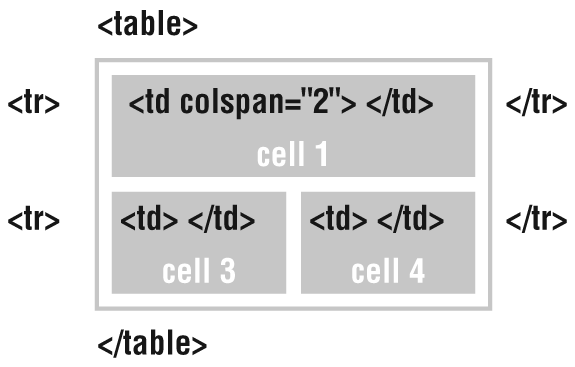
Figure 13-4. The colspan attribute expands cells horizontally to the right
Setting the colspan to a
number greater than the actual number of columns (such as colspan="4" for the example) may cause some
browsers to add empty columns to the table , possibly throwing your elements out of
alignment.
Get Web Design in a Nutshell, 3rd Edition now with the O’Reilly learning platform.
O’Reilly members experience books, live events, courses curated by job role, and more from O’Reilly and nearly 200 top publishers.

