Photo Transfer with GPixPod
It used to be that the only way to conveniently handle photos on an iPod was by means of an application called GPixPod (Figure 16-8). Now that gtkpod can do the same, however, the need isn't as great for GPixPod, but it is still out there for you to try.
You can get GPixPod via Synaptic by doing a search for gpixpod. Once it's installed, you can run it by selecting Applications ► Graphics ► GPixPod.
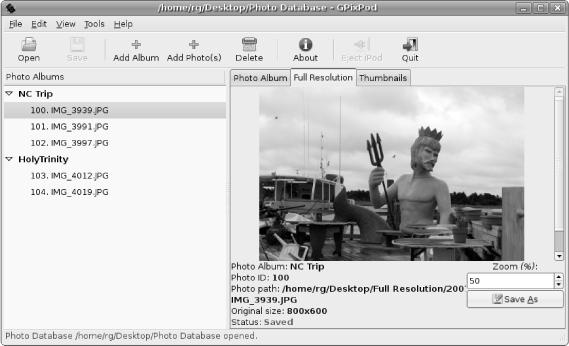
Figure 16-8. Adding photos to your iPod with GPixPod
Note
You cannot add photos to the GPixPod interface without first connecting your iPod to your computer. You should also note that you cannot view images added to GPixPod's ...
Get Ubuntu For Non-Geeks, 3rd Edition now with the O’Reilly learning platform.
O’Reilly members experience books, live events, courses curated by job role, and more from O’Reilly and nearly 200 top publishers.

