Customizing the Terminal
As you now well know, the Terminal is a very simple application in terms of looks. It doesn't have to be, however, because you can spice things up a bit if you're so inclined. Not only can you change the background and text colors in the Terminal, but you can even display one of your favorite photos as a background (as shown in Figure 8-13) or make the background transparent…well, kind of transparent anyway.
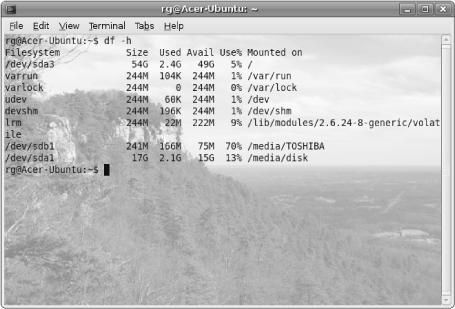
Figure 8-13. A Terminal window with customized background and font colors
To change the Terminal background, go to the Terminal Edit menu, and select Current Profile. When the Editing Profile window appears, click the ...
Get Ubuntu For Non-Geeks, 3rd Edition now with the O’Reilly learning platform.
O’Reilly members experience books, live events, courses curated by job role, and more from O’Reilly and nearly 200 top publishers.

