Key Management
If you’d like to use public-key authentication to connect to remote hosts [2.4], PuTTY includes a key generator program, called PuTTYgen. It has a simple graphical user interface for creating and editing RSA and DSA keys, as shown in Figure 18-2.
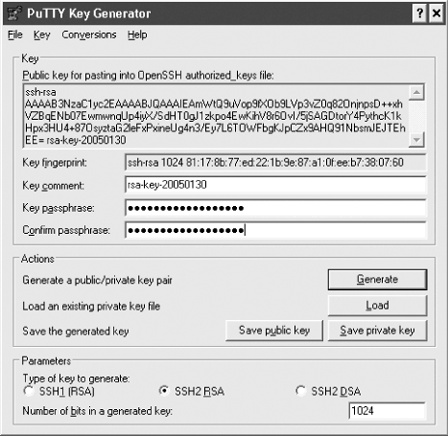
Figure 18-2. PuTTYgen, the key generator
To create a new key, simply click the Generate button. You’ll be asked to waggle your mouse around to supply random numbers to the generator, then to supply a passphrase. To edit an existing key, just click the Load button.
You might remember that OpenSSH and Tectia use different file formats for their keys. PuTTYgen uses the SECSH format for public keys [6.1.2], but its own unique format for private keys. The private key is stored in a file with the suffix .ppk and looks like this:
PuTTY-User-Key-File-2: ssh-rsa Encryption: aes256-cbc Comment: Your comment here Public-Lines: 4 AAAAB3NzaC1yc2EAAAABJQAAAIBltDpO1wC9qJ98peVr5y9C7N9vdOh+OrCNwbIh lba1oSf94rrDl1TQXKXxgIHSd1ICgh7wkdxFWbyDRXSuWdur6kreTGRaw9XgCzQt LyANMtKAPpDYVE1g8jb6jA1bOMtK8b+pGPmetbvdyBDmFcQ/oPwYyrZIjfbd8IdK FxxJvw== Private-Lines: 8 3ryAyuTLEnYuLGsetfNvazRYOhxQmzBWSyMLyT2i+zt7QqArlPglY1Um3NBJlYgS caHDiLyH95tV2onEeBThJzYFAvgrr7UlXVjQTDLr29fe2FTS/bNm4OahTaKzTNV4 0EojvG1yafCucaZMVwsndB4djpm4otJja+xDVLN7Wj3ibzUT+SfodSJyazMAjB0y Q3ndbcqcIPPg4OM3sL8c09KTVdcuLkkyKMSV5yEgTAP0RG0M+T8/ChHLFLHswwV+ /tlb0GLZRa1w3KsnzHHFKxMsM2zOdHXnSG8TX0kecdpT2p8PT3UGw2+SMESD8umc ...
Get SSH, The Secure Shell: The Definitive Guide, 2nd Edition now with the O’Reilly learning platform.
O’Reilly members experience books, live events, courses curated by job role, and more from O’Reilly and nearly 200 top publishers.

